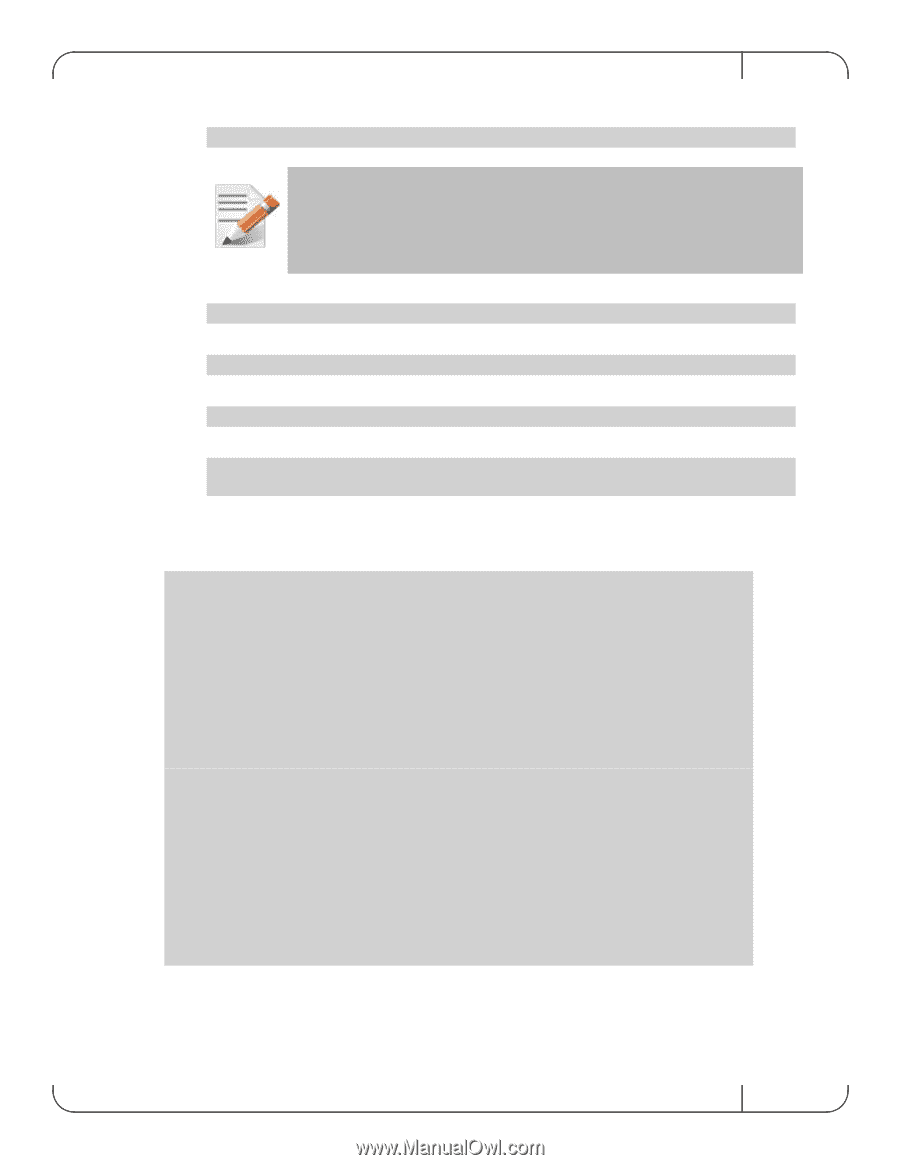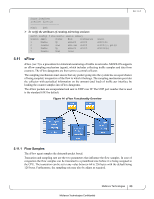HP Mellanox SX1018 Mellanox MLNX-OS® User Manualfor SX1018HP Ethernet - Page 88
Verifying sFlow
 |
View all HP Mellanox SX1018 manuals
Add to My Manuals
Save this manual to your list of manuals |
Page 88 highlights
Step 6. (Optional) Set the sampling rate of the mechanism. Run: switch (config sflow) # sampling-rate 16000 Rev 1.6.9 This means that one every 16000 packet gets collected for sampling. Step 7. (Optional) Set the maximum size of the data path sample. Run: switch (config sflow) # max-sample-size 156 Step 8. (Optional) Set the frequency in which counters are polled. Run: switch (config sflow) # counter-poll-interval 19 Step 9. (Optional) Set the maximum size of the datagrams sent to the central collector. Run: switch (config sflow) # max-datagram-size 1500 Step 10. Enable the sFlow agent on the desired interfaces. Run: switch (config interface ethernet 1/1)# sflow enable switch (config interface port-channel 1)# sflow enable 5.11.6 Verifying sFlow To verify the attributes of the sFlow agent: switch (config)# show sflow sflow protocol enabled sflow enabled sampling-rate 16000 max-sampled-size 156 counter-poll-interval 19 max-datagram-size 1500 collector-ip 10.10.10.10 collector-port 6343 agent-ip 20.20.20.20 Interfaces Ethernet: eth1/1 Port-channel: po1 Statistics: Total Packets: 2000 Number of flow samples: 1200 Number of samples discarded: 0 Number of statistic samples: 800 Number of datagrams: 300 Mellanox Technologies 88 Mellanox Technologies Confidential