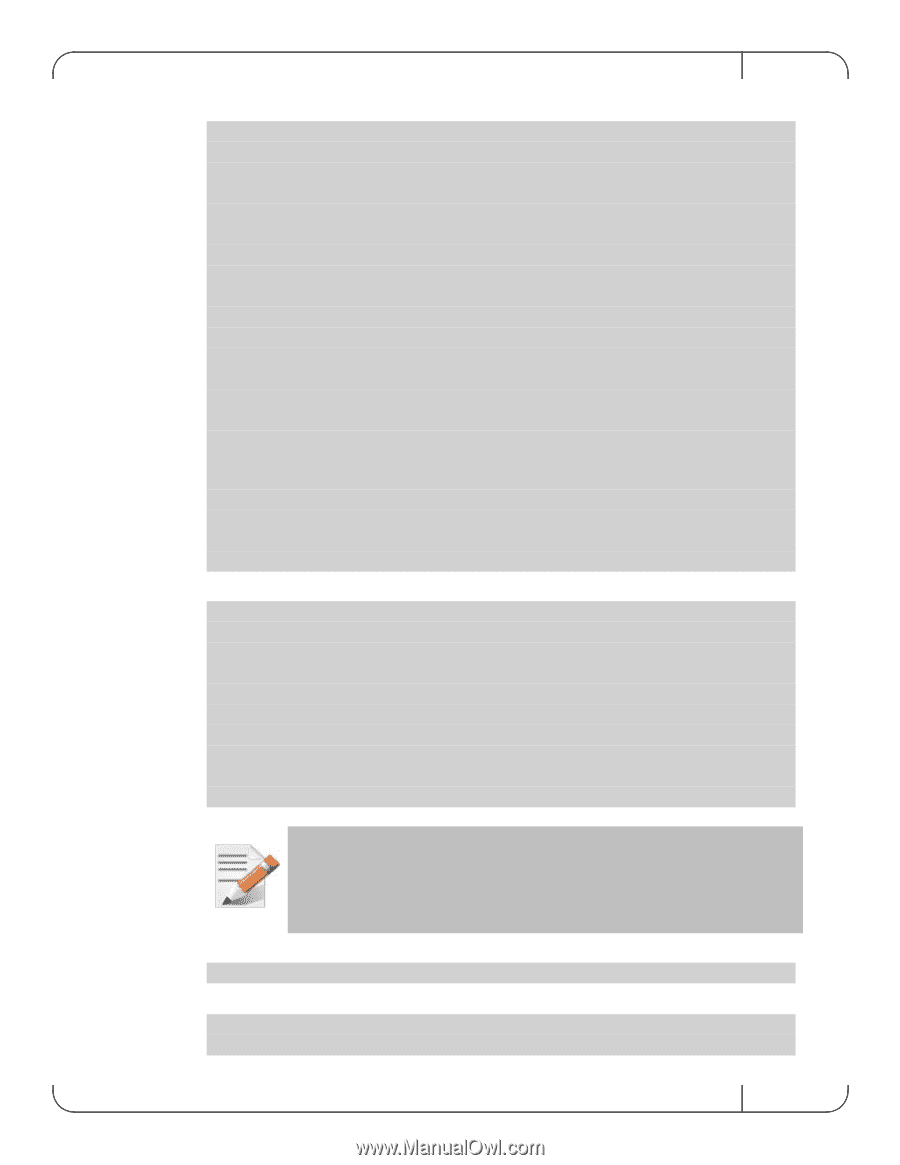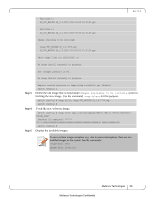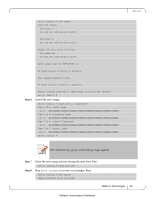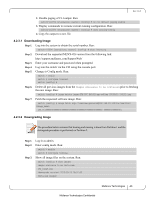HP Mellanox SX1018 Mellanox MLNX-OS® User Manualfor SX1018HP Ethernet - Page 40
Step 6., Step 7., Step 8.
 |
View all HP Mellanox SX1018 manuals
Add to My Manuals
Save this manual to your list of manuals |
Page 40 highlights
switch (config) # show images Installed images: Partition 1: SX 2013-04-28 16:02:50 Partition 2: SX 2013-04-28 16:52:50 Images available to be installed: new_image.img SX 2013-04-28 16:52:50 Serve image files via HTTP/HTTPS: no No image install currently in progress. Boot manager password is set. No image install currently in progress. Step 6. Require trusted signature in image being installed: yes (default) switch (config) # Install the new image. switch (config) # image install Step 1 of 4: Verify Image 100.0 Step 2 of 4: Uncompress Image 100.0 Step 3 of 4: Create Filesystems 100.0 Step 4 of 4: Extract Image 100.0 switch (config) # Rev 1.6.9 CPU utilization may go up to 100% during image upgrade. Step 7. Step 8. Have the new image activate during the next boot. Run: switch (config) # image boot next Run show images to review your images. Run: switch (config) # show images Images available to be installed: Mellanox Technologies 40 Mellanox Technologies Confidential