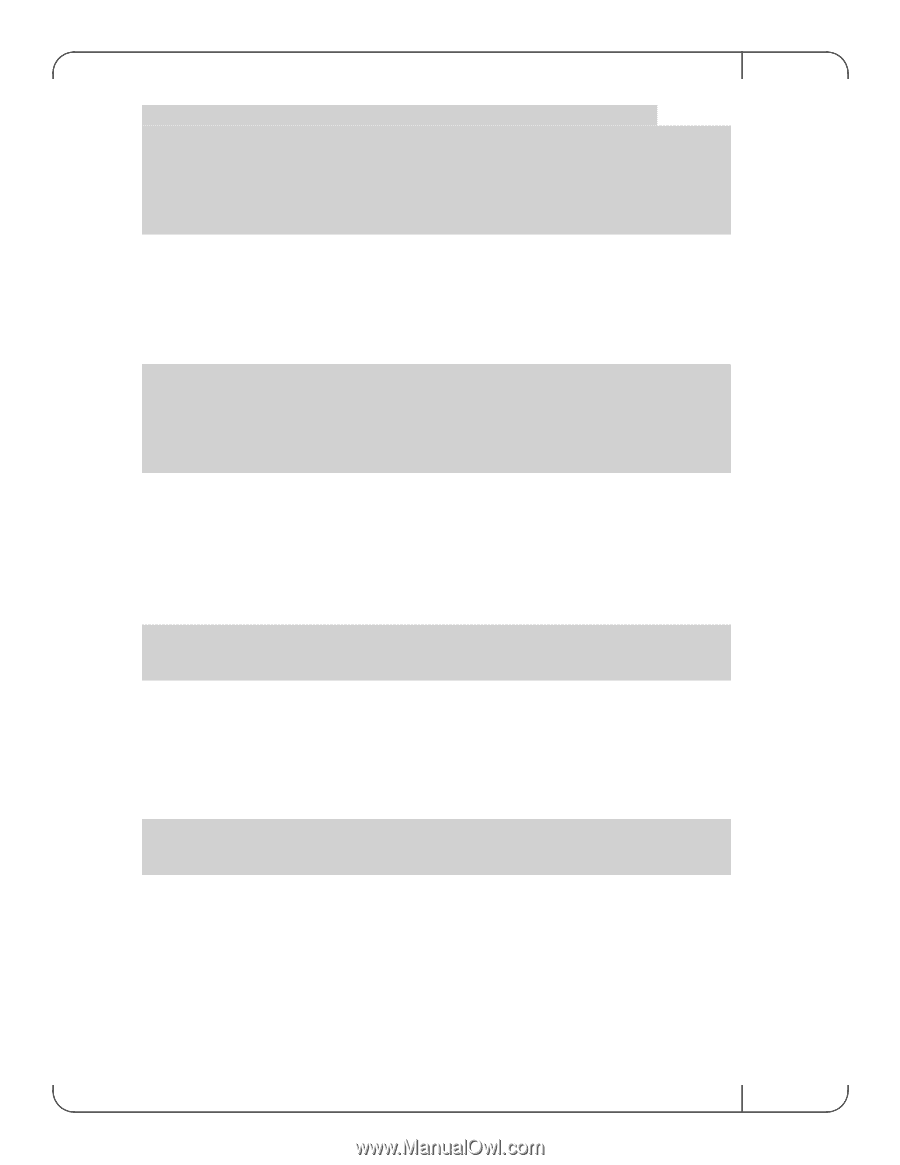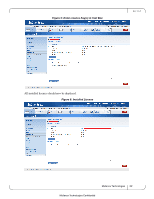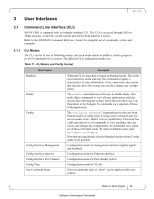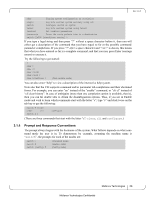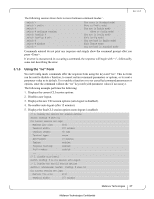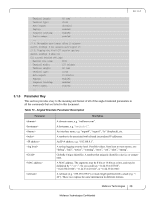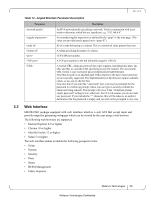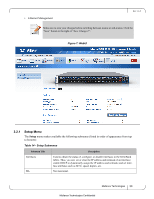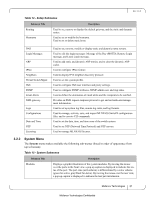HP Mellanox SX1018 Mellanox MLNX-OS® User Manualfor SX1018HP Ethernet - Page 26
Prompt and Response Conventions
 |
View all HP Mellanox SX1018 manuals
Add to My Manuals
Save this manual to your list of manuals |
Page 26 highlights
Rev 1.6.9 show Display system configuration or statistics slogin Log into another system securely using ssh switch Configure switch on system telnet Log into another system using telnet terminal Set terminal parameters traceroute Trace the route packets take to a destination switch-11a596 [standalone: master] > If you type a legal string and then press "?" without a space character before it, then you will either get a description of the command that you have typed so far or the possible command/ parameter completions. If you press "?" after a space character and "" is shown, this means that what you have entered so far is a complete command, and that you may press Enter (carriage return) to execute it. Try the following to get started: ? show ? show c? show clock? show clock ? show interfaces ? (from enable mode) You can also enter "help" to view a description of the interactive help system. Note also that the CLI supports command and/or parameter tab-completions and their shortened forms. For example, you can enter "en" instead of the "enable" command, or "cli cl" instead of "cli clear-history". In case of ambiguity (more than one completion option is available, that is), then you can hit double tabs to obtain the disambiguation options. Thus, if you are in Enable mode and wish to learn which commands start with the letter "c", type "c" and click twice on the tab key to get the following: switch # c clear cli switch # c configure (There are three commands that start with the letter "c": clear, cli and configure.) 3.1.4 Prompt and Response Conventions The prompt always begins with the hostname of the system. What follows depends on what command mode the user is in. To demonstrate by example, assuming the machine name is "switch", the prompts for each of the modes are: switch > switch # switch (config) # (Standard mode) (Enable mode) (Config mode) Mellanox Technologies 26 Mellanox Technologies Confidential