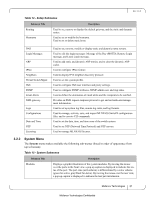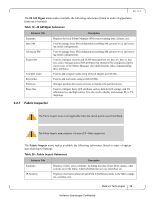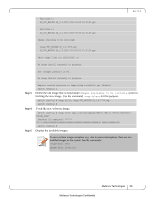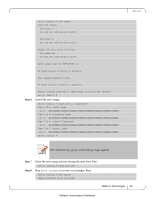HP Mellanox SX1018 Mellanox MLNX-OS® User Manualfor SX1018HP Ethernet - Page 36
System Management
 |
View all HP Mellanox SX1018 manuals
Add to My Manuals
Save this manual to your list of manuals |
Page 36 highlights
4 System Management Rev 1.6.9 4.1 Management Interface 4.1.1 Configuring Management Interfaces with Static IP Addresses If your switch system was set during initialization to obtain dynamic IP addresses through DHCP and you wish to switch to static assignments, perform the following steps: Step 1. Change to Config mode. Run: switch > switch > enable switch # configure terminal Step 2. Disable setting IP addresses using the DHCP using the following command: switch (config) # no interface dhcp Step 3. Define your interfaces statically using the following command: switch (config) # interface ip address For further definitions of the interface, please refer to Mellanox MLNX-OS® Command Reference Guide. 4.1.2 Configuring IPv6 Address on the Management Interface Step 1. Enable IPv6 on this interface. switch (config) # interface mgmt0 ipv6 enable Step 2. Set the IPv6 address to be configured automatically. switch (config) # interface mgmt0 ipv6 address autoconfig Step 3. Verify the IPv6 address is configured correctly. switch (config) # show interfaces mgmt0 brief 4.1.3 Dynamic Host Configuration Protocol (DHCP) DHCP is used for automatic retrieval of management IP addresses. Mellanox Technologies 36 Mellanox Technologies Confidential