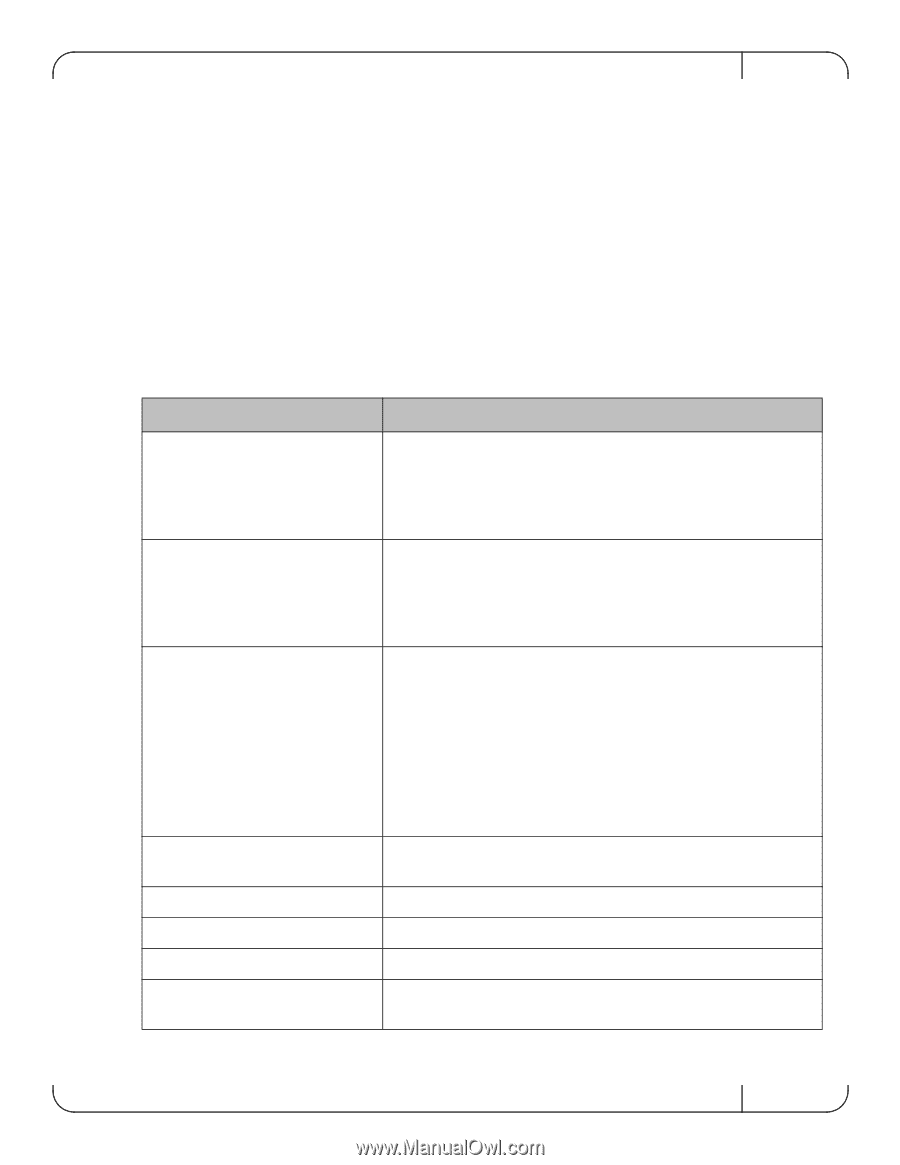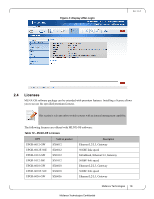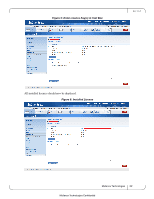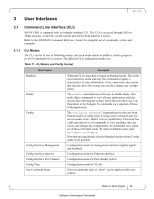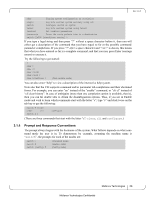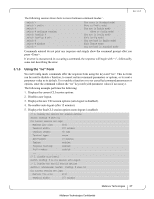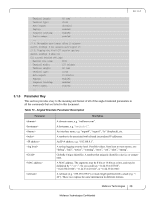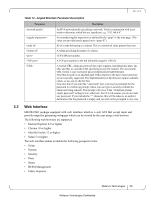HP Mellanox SX1018 Mellanox MLNX-OS® User Manualfor SX1018HP Ethernet - Page 24
User Interfaces
 |
View all HP Mellanox SX1018 manuals
Add to My Manuals
Save this manual to your list of manuals |
Page 24 highlights
3 User Interfaces Rev 1.6.9 3.1 Command Line Interface (CLI) MLNX-OS® is equipped with an industry-standard CLI. The CLI is accessed through SSH or Telnet sessions, or directly via the console port on the front panel (if it exists). Refer to the MLNX-OS Command Reference Guide for complete set of commands, syntax and examples. 3.1.1 CLI Modes The CLI can be in one of following modes, and each mode makes available a certain group (or level) of commands for execution. The different CLI configuration modes are: Table 11 - CLI Modes and Config Context Mode/Context Standard Enable Config Config Interface Management Config interface ethernet Config Interface Port Channel Config Vlan Any Command Mode Description When the CLI is launched, it begins in Standard mode. This is the most restrictive mode and only has commands to query a restricted set of state information. Users cannot take any actions that directly affect the system, nor can they change any configuration. The enable command moves the user to Enable mode. This mode offers commands to view all state information and take actions like rebooting the system, but it does not allow any configurations to be changed. Its commands are a superset of those in Standard mode. The configure terminal command moves the user from Enable mode to Config mode. Config mode is allowed only for user accounts in the "admin" role (or capabilities). This mode has a full unrestricted set of commands to view anything, take any action, and change any configuration. Its commands are a superset of those in Enable mode. To return to Enable mode, enter exit or no configure. Note that moving directly from/to Standard mode to/from Config mode is not possible. Configuration mode for management interface mgmt0, mgmt1 and loopback. Configuration mode for Ethernet interface. Configuration mode for Port channel (LAG). Configuration mode for VLAN. Several commands such as "show" can be applied within any context. Mellanox Technologies 24 Mellanox Technologies Confidential