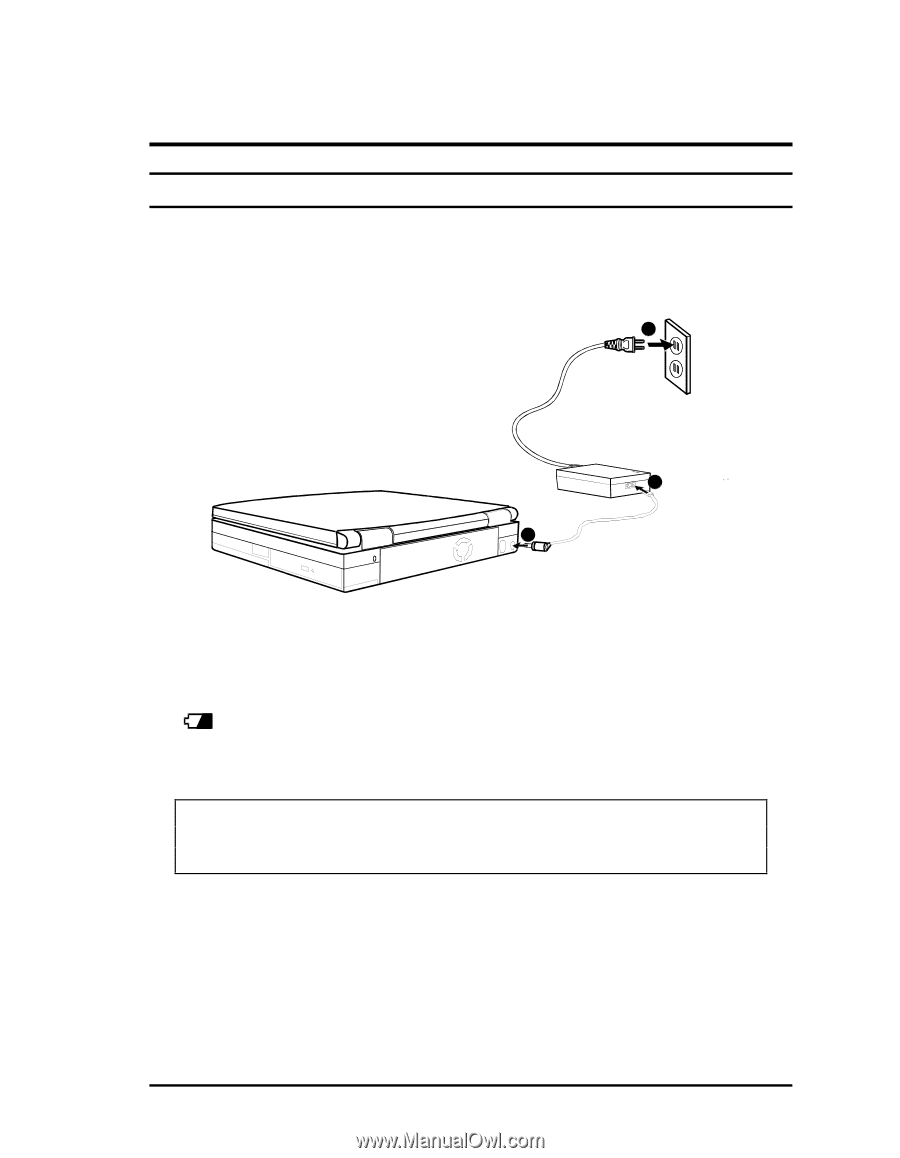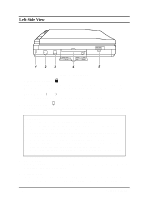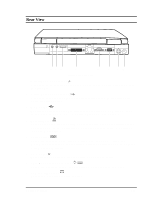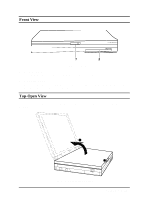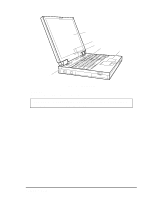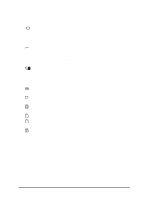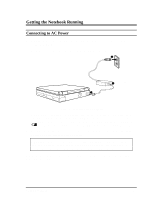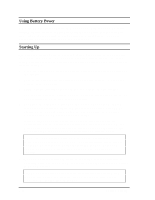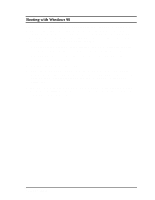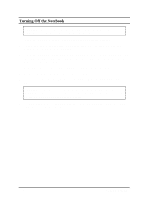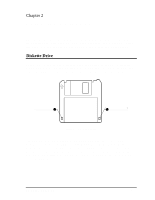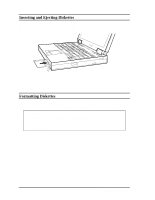HP Notebook 100 Compaq Notebook 100 Series Reference Guide - Page 10
Getting the Notebook Running, Connecting to AC Power - leaves
 |
View all HP Notebook 100 manuals
Add to My Manuals
Save this manual to your list of manuals |
Page 10 highlights
Getting the Notebook Running Connecting to AC Power 1. Plug the DC cord of the AC adapter into the power connector – on the rear of the notebook. 2. Plug the AC cord — into the AC adapter and into the an electrical outlet ˜. 3 2 1 Figure 1-7. Connecting the AC Adapter When the AC adapter is connected, the indicator on the AC adapter lights up, indicating that power is being supplied from the electrical outlet to the AC adapter and onto your notebook. When the Battery Charge Indicator ( ) on the notebook glows orange, the AC adapter is charging the battery. 3. To fully charge the battery, leave the notebook power off, and wait until the Battery Charge Indicator glows green. CAUTION: Whenever you disconnect the AC adapter, always unplug it from the electrical outlet first before you unplug it from the notebook. A reverse procedure may damage the AC adapter or notebook. When the AC adapter is not connected, you can operate the notebook using battery power only. Getting Started 1-9