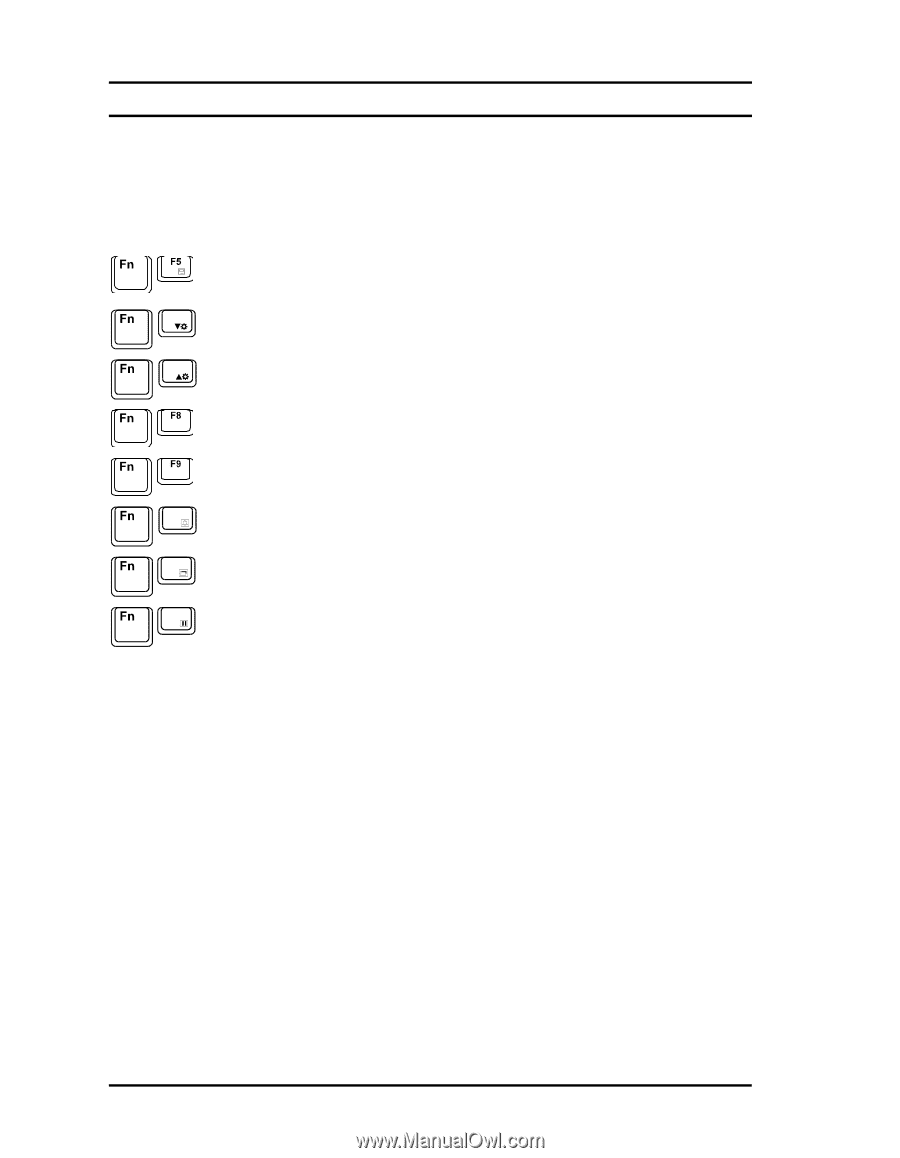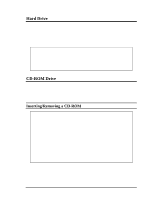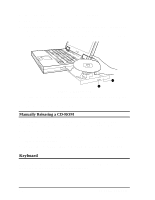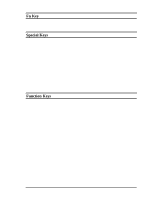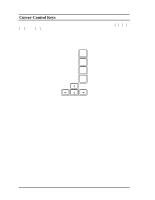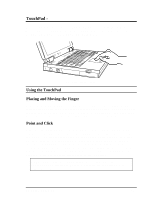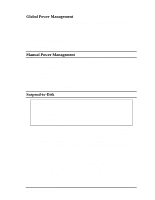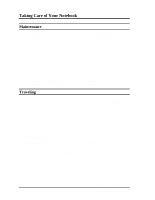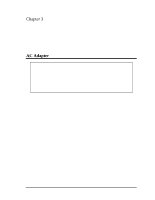HP Notebook 100 Compaq Notebook 100 Series Reference Guide - Page 21
Hotkeys, decrease display contrast for non-TFT panel only.
 |
View all HP Notebook 100 manuals
Add to My Manuals
Save this manual to your list of manuals |
Page 21 highlights
Hotkeys Hotkeys refer to a combination of keys that can be pressed at any time to activate special functions. Most hotkeys operate in a cyclic way. Each time a hot key is pressed, it shifts the corresponding function to the other or next choice. The functions of hot keys are described below. toggles between video display output to the notebook display screen, external monitor, and simultaneous (display on both). F6 decrease display brightness. F7 increase display brightness. decrease display contrast (for non-TFT panel only). increase display contrast (for non-TFT panel only). F10 toggles between Battery Low Warning beep on and off. F11 toggles the display panel on and off. F12 activates the "Suspend-to-RAM" or "Suspend-to-Disk" mode according to the setting of SCU. 2-8 Using the Notebook