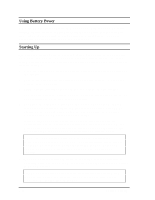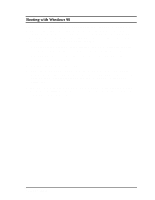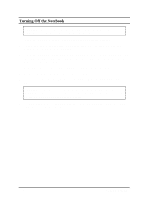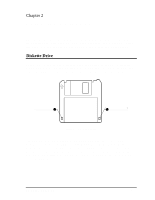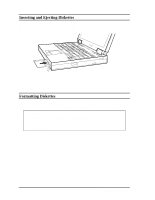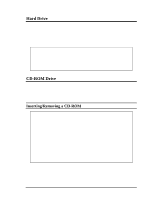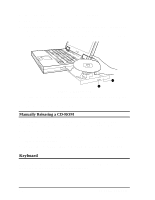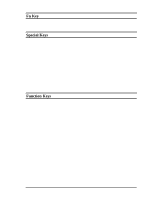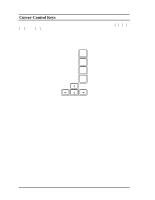HP Notebook 100 Compaq Notebook 100 Series Reference Guide - Page 16
Hard Drive, CD-ROM Drive, Inserting/Removing a CD-ROM
 |
View all HP Notebook 100 manuals
Add to My Manuals
Save this manual to your list of manuals |
Page 16 highlights
Hard Drive Your notebook comes with a hard drive designated as drive C. A hard drive, also called a fixed disk, is a storage device with non-removable, rotating, magnetic storage platters. Compared with a diskette, a hard drive can retrieve and record data much faster and has a much larger storage capacity. . CAUTION: 1. To avoid unexpected data loss caused by viruses or accidents, regularly backup your files from the hard drive to diskettes. 2. Never turn off or reset the notebook while the hard drive in-use indicator is on. In addition to possible data loss, the system and the hard drive's sensitive circuitry may be damaged. CD-ROM Drive Your notebook comes with a CD-ROM drive, which uses removable 5.25-inch compact disks that look like standard music CD-ROMs. The compact disk is an ideal medium for data storage or multimedia program because of its huge amount of data capacity. Inserting/Removing a CD-ROM CAUTION: 1. When inserting a CD-ROM, gently insert it into the CD-ROM drive. 2. Make sure the CD-ROM is correctly inserted into the tray, then close the tray. 3. Do not leave the CD-ROM tray open. Moreover, avoid touching the lens in the tray with your hand. If the lens becomes dirty, the CD-ROM may malfunction. 4. Do not wipe the lens with rough surfaced materials (such as paper towel). Instead, use a cotton swab to wipe the lens gently. FDA regulations require the following statement for all laser-based devices: "Caution, Use of controls or adjustments or performance of procedures other than those specified herein may result in hazardous radiation exposure." Using the Notebook 2-3