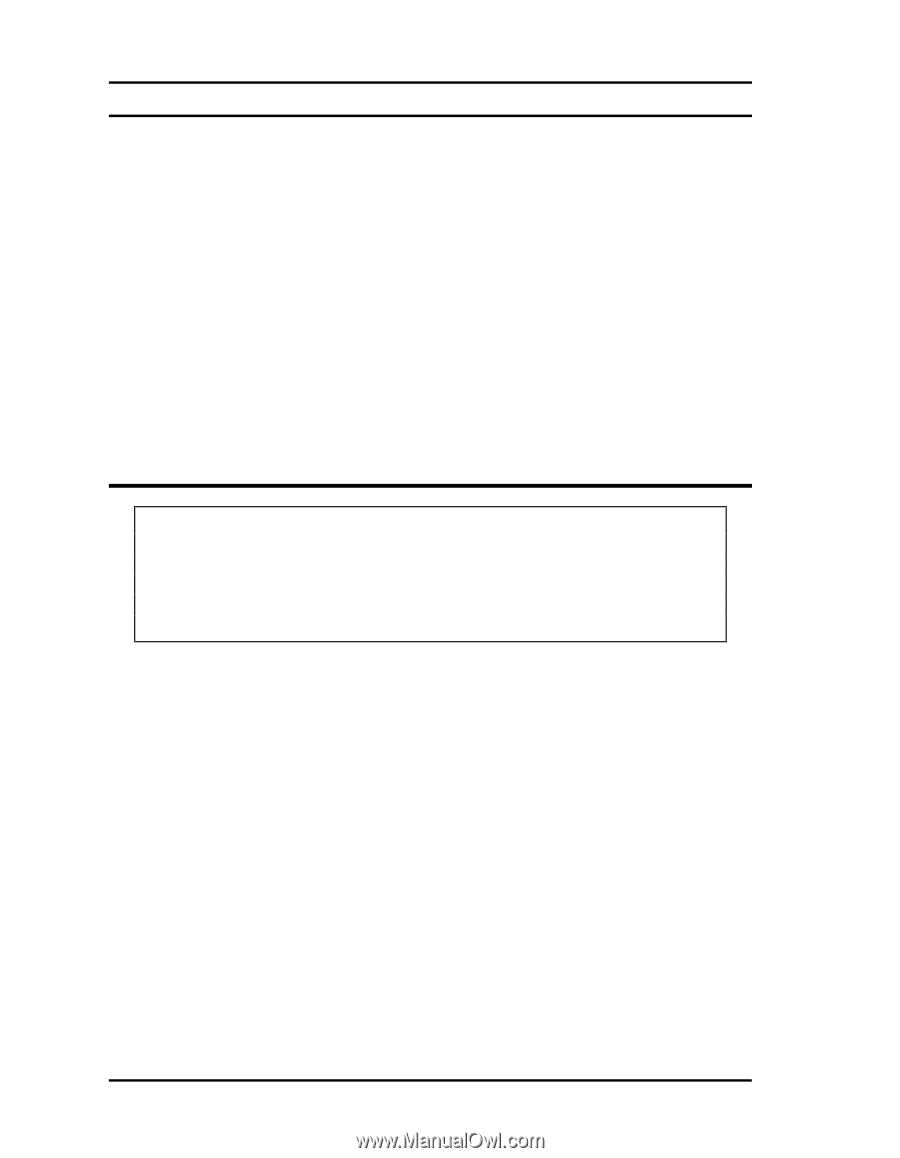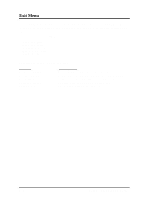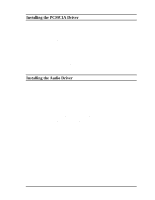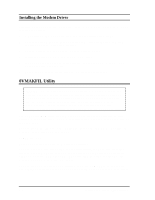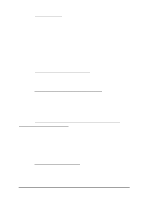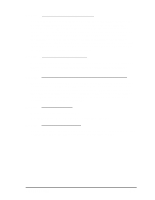HP Notebook 100 Compaq Notebook 100 Series Reference Guide - Page 56
VMAKFIL Utility, Installing the Modem Driver - compaq drivers
 |
View all HP Notebook 100 manuals
Add to My Manuals
Save this manual to your list of manuals |
Page 56 highlights
Installing the Modem Driver This driver allows you to take advantage of the modem card. Follow these steps to install the driver. 1. Right-click on "My Computer" icon and choose "Properties" item. 2. Select "Device Manager" tag, unfold "Modem" list, highlight the item from the list and press "Properties" button. 3. Select "Drivers" tag, then press "Update Drivers" button. 4. Insert the driver CD-ROM into the CD-ROM drive. 5. When you are prompted to select drivers, specify the path "d:\MDC\" and choose the file "Slamrwd.inf". 6. Follow the on-screen instructions to complete the installation. 0VMAKFIL Utility CAUTION: Check with your Compaq authorized dear or reseller to find out if the suspend-to-disk partition is already created. If it is not created and you want to create the partition yourself, make sure that your hard drive is empty. That is, your hard drive is not yet partitioned by the FDISK program. If any partition exists, you must use the FDISK program to delete all partitions before you can use the 0VMAKFIL utility. The 0VMAKFIL.EXE utility program allows you to create the suspend-to-disk partition in your hard drive, which is required for the Suspend-to-Disk function of your notebook. You can locate the file under the \Utility directory on the CD-ROM. To utilize the program, follow this command syntax: 0VMAKFIL -Pnn where nn specifies the size (in MB) of the partition. You can have the size larger than your current system memory size for future upgrade of your memory. If you do not specify the parameter, the default size will be your system RAM plus 8MB. The extra 8MB is for the overhead of the program and data held in video memory. You can clear the contents of the partition using the 0VMAKFIL -C command. The command is useful only when you are backing up the data in the hard drive. 6-4 Software Drivers and Utilities