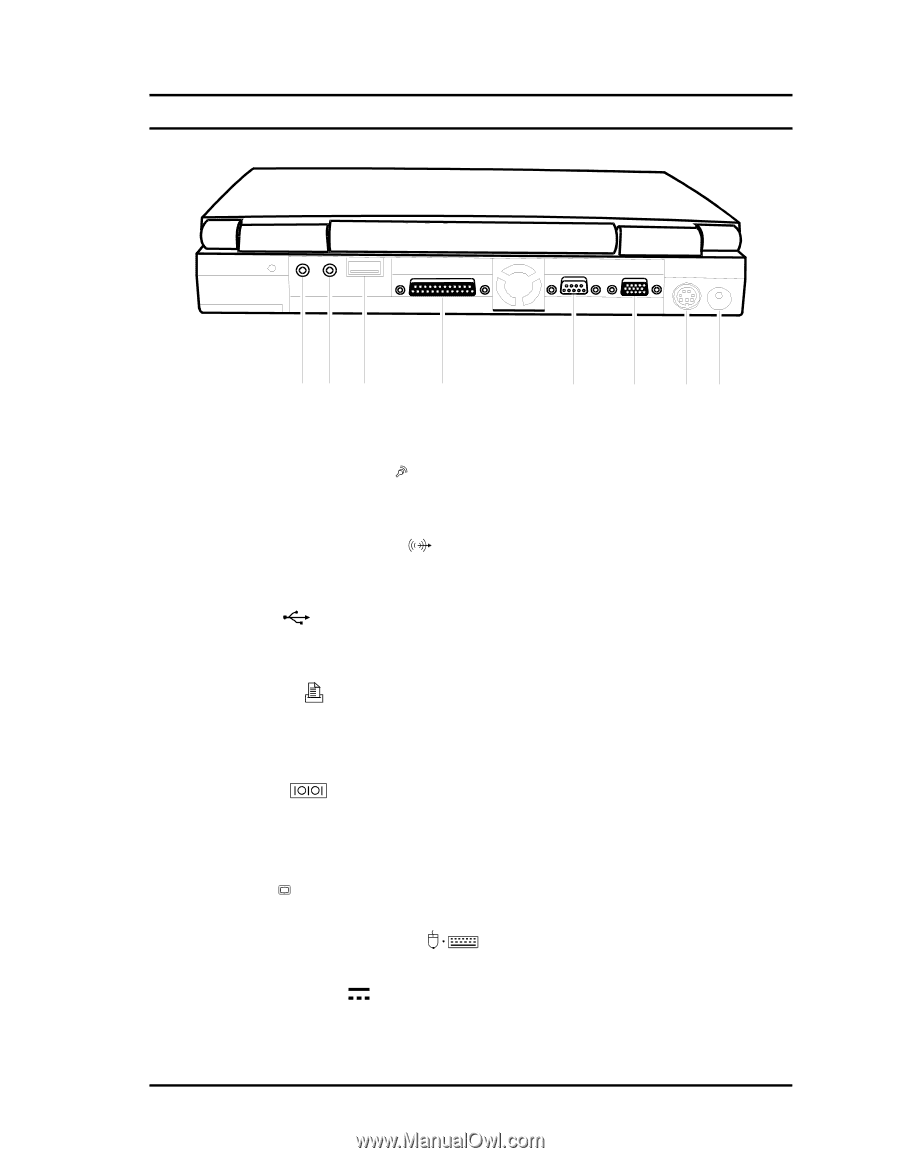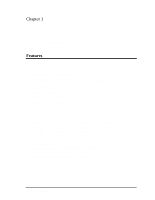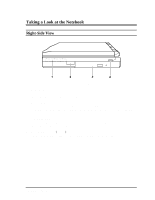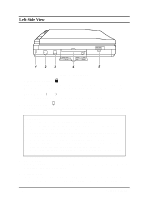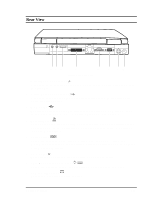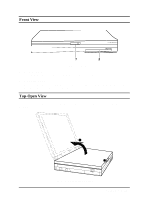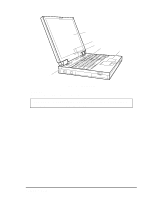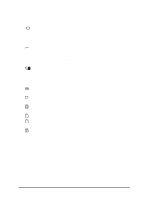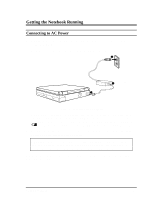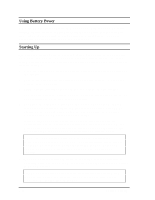HP Notebook 100 Compaq Notebook 100 Series Reference Guide - Page 6
Rear View, Microphone Connector, Audio Output Connector, USB Port, Parallel Port, Serial Port - mini
 |
View all HP Notebook 100 manuals
Add to My Manuals
Save this manual to your list of manuals |
Page 6 highlights
Rear View 12 3 4 5 6 78 Figure 1-3. Rear View 1. Microphone Connector ( ) Connects to an external microphone for use in place of the notebook's builtin microphone. 2. Audio Output Connector ( ) Connects to a set of headphones, external speakers with amplifier or an audio recording device. 3. USB Port ( ) The 4-pin Universal Serial Bus port is for connecting an USB device. (See "Connecting an USB Device" in Chapter 4 for more information.) 4. Parallel Port ( ) This 25-pin port is for connecting a parallel device such as a parallel printer or pocket LAN. (See "Connecting a Serial or Parallel Device" in Chapter 4 for more information.) 5. Serial Port ( ) This 9-pin port is for connecting a serial device such as a serial mouse, modem, or printer. (See "Connecting a Serial or Parallel Device" in Chapter 4 for more information.) 6. VGA Port ( ) This 15-pin analog port is for connecting an external monitor. 7. PS/2 Mouse/Keyboard Port ( ) This 6-pin mini-DIN port is for connecting a PS/2 keyboard or mouse. 8. Power Connector ( ) This is for connecting the AC adapter. Getting Started 1-5