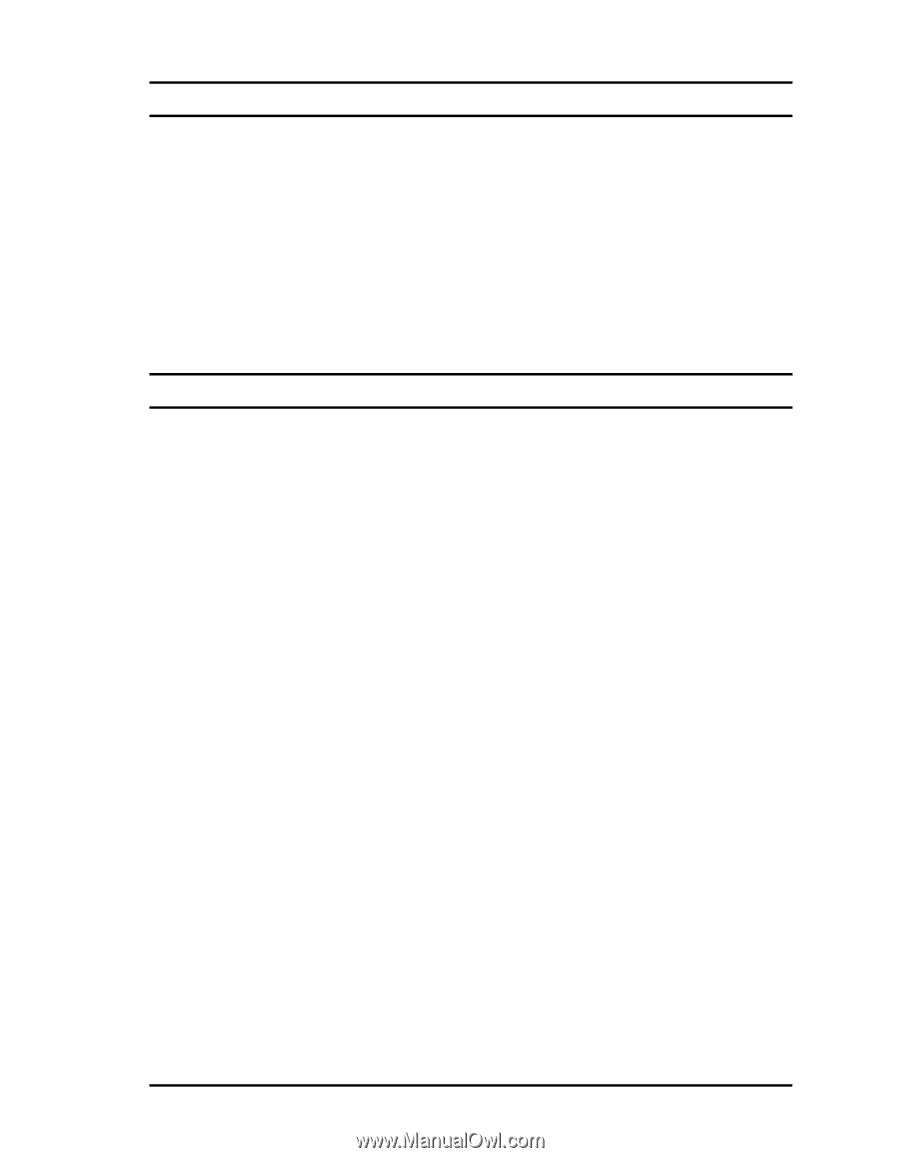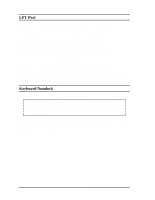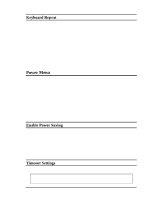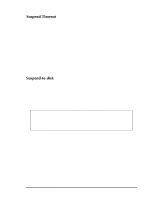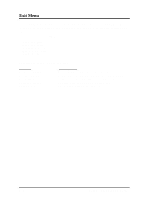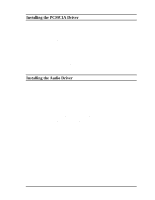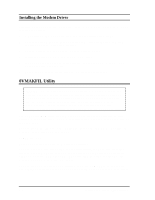HP Notebook 100 Compaq Notebook 100 Series Reference Guide - Page 51
Resume Timer, Advance CPU Controls, Clock Control Mechanism, Thermal Throttle, Clock Run Enable
 |
View all HP Notebook 100 manuals
Add to My Manuals
Save this manual to your list of manuals |
Page 51 highlights
Resume Timer The "Resume Timer" item sets the date and time the system will resume from suspend mode. When this item is selected, the submenu will display as shown below. Alarm Resume: Resume Month Resume Day Resume Hour Resume Minute Disabled 8 8 12 0 The default setting is Disabled. Advance CPU Controls This item lets you further set up advanced CPU functions. When this item is selected, the submenu will display as shown below. Clock Control Mechanism: Thermal Throttle: Clock Run Enable: 56.25-62.5% Enabled Enabled The followings describe in sequence all the items of this submenu. Clock Control Mechanism This item sets the CPU activity under normal condition. The available options range from 6% to full speed (Disabled). Note that although this item sets the usage of CPU resource, the CPU can still reach its full speed if the system is under a heavy job load. The default setting is Disabled. Thermal Throttle The "Thermal Throttle" item sets if the CPU speed will be throttled down when its temperature is too high. The threshold limit value is about 67 °C. The default setting is Enabled. Clock Run Enable This item sets if the system can take advantage of the southbridge chipset to help data transmit, thus reducing the job load of the CPU The default setting is Enabled. Setup Configuration Utility 5-15