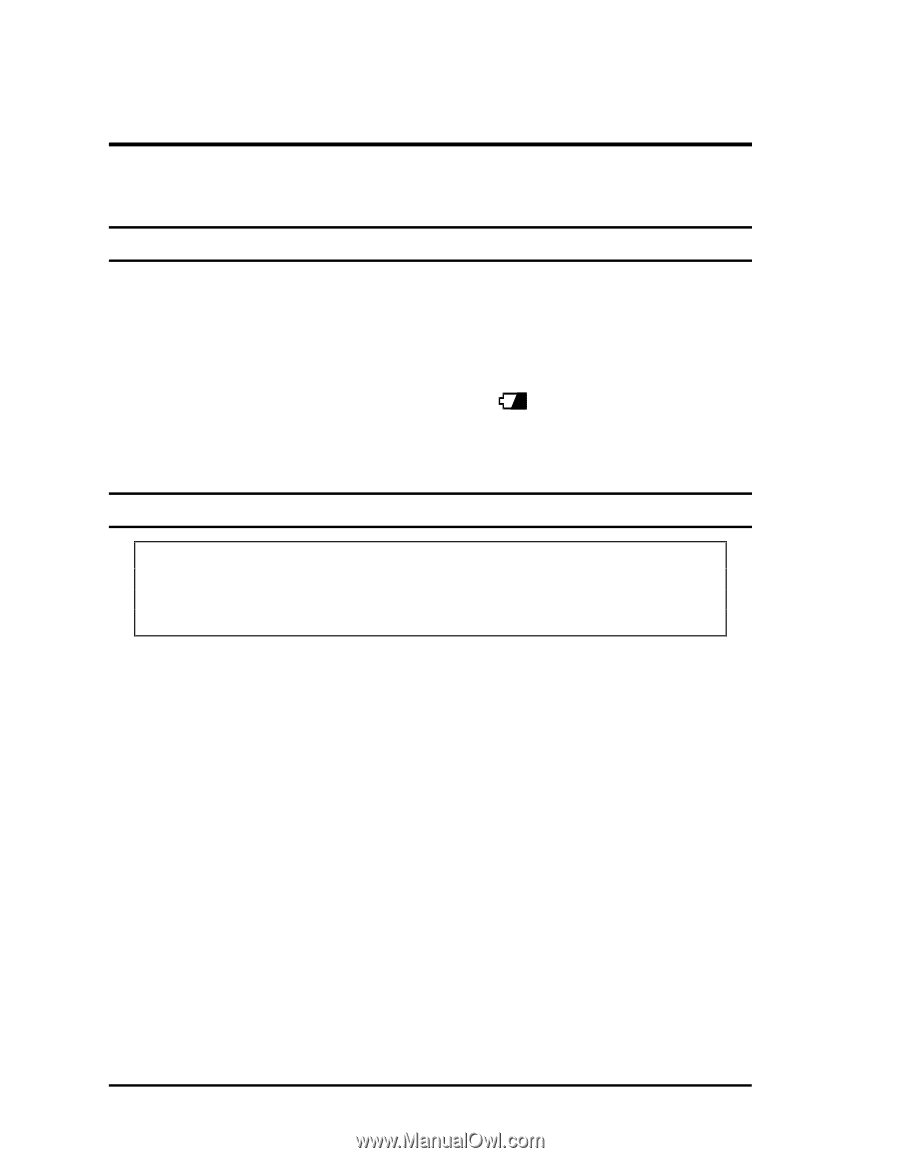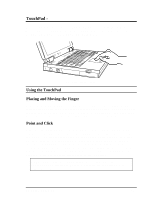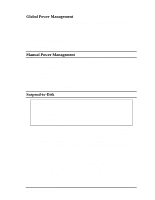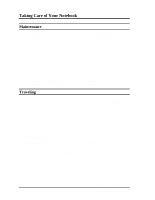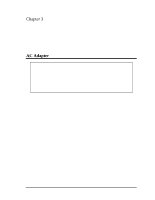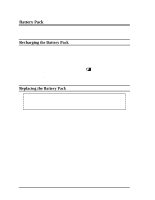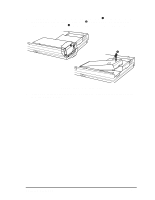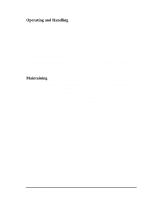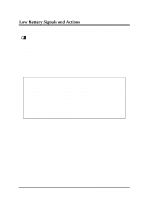HP Notebook 100 Compaq Notebook 100 Series Reference Guide - Page 27
Battery Pack, Recharging the Battery Pack
 |
View all HP Notebook 100 manuals
Add to My Manuals
Save this manual to your list of manuals |
Page 27 highlights
Battery Pack The battery pack supplies power to your notebook when external power is not available. It is rechargeable using the AC adapter. Recharging the Battery Pack To recharge the battery pack, connect the AC adapter to the notebook and an electrical outlet. For NiMH batteries, it takes approximately 90 minutes to fully charge a power-depleted battery pack when the notebook power is off. For Liion batteries, it takes approximately 90 minutes to charge the battery pack to 80% capacity and one or two more hours to fully charge the battery pack. During recharging, the Battery Charge Indicator ( ) on the notebook glows orange. You are advised to keep the notebook power off while the battery is being recharged. The battery is fully recharged when the green Battery Charge Indicator turns on. Replacing the Battery Pack WARNING: There is danger of explosion if the battery is incorrectly replaced. Replace the battery only with the notebook manufacturer's optional battery packs. Discard used batteries according to the dealer's instructions. If you often use the battery power for a long period of time while traveling, you may consider the purchase of an additional battery pack from your dealer, and keep it with you in a fully charged state as a backup. To replace the battery pack, follow these steps: 1. Make sure the notebook is not turned on or connected to AC power. 2. Turn the notebook bottom side up. 3-2 Battery Operations