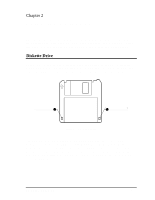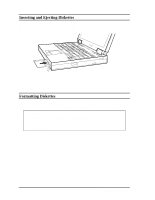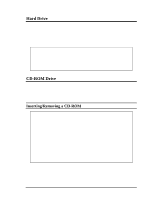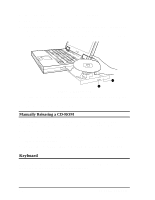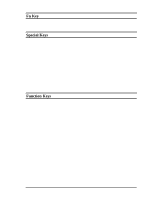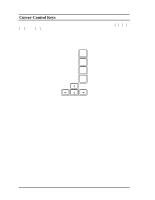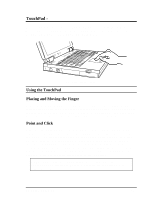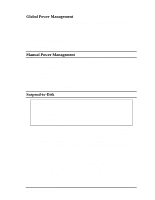HP Notebook 100 Compaq Notebook 100 Series Reference Guide - Page 19
Cursor-Control Keys, On the right side of the keyboard are [Home], [PgUp], [PgDn], and [End] keys
 |
View all HP Notebook 100 manuals
Add to My Manuals
Save this manual to your list of manuals |
Page 19 highlights
Cursor-Control Keys At the lower right corner of the keyboard are four cursor-control keys and!\→^.These keys, also called arrow keys, control cursor movement. On the right side of the keyboard are [Home], [PgUp], [PgDn], and [End] keys, which control the screen or cursor movement. Left to the arrow keys are the [Ins] and [Del] keys used for editing purposes. Home PgUp PgDn End Figure 2-4. Cursor-Control Keys 2-6 Using the Notebook
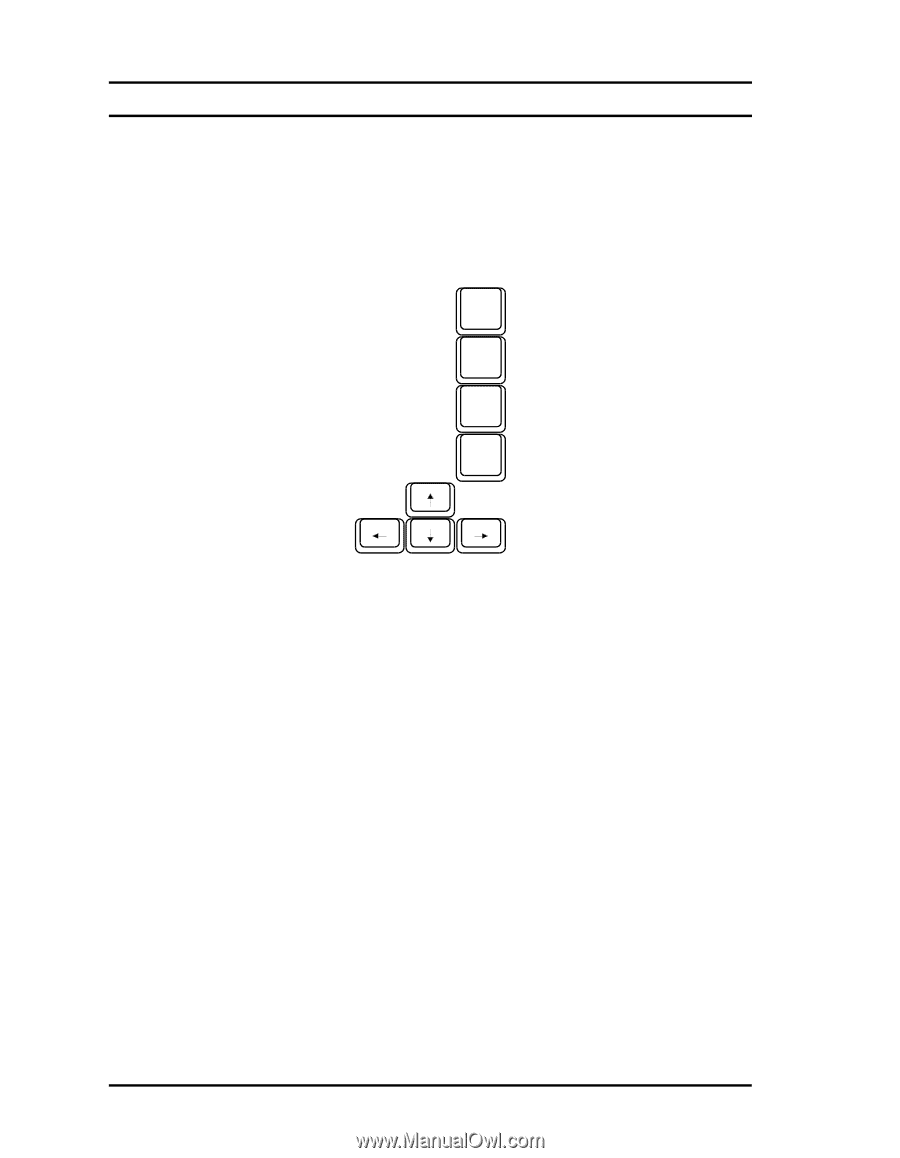
2-6
Using the Notebook
Cursor-Control Keys
At the lower right corner of the keyboard are four cursor-control keys:
\
↑
^
,
!\
↓
^
,
\
←
^
,
!
and
!\
→
^
.These keys, also called arrow keys, control cursor movement.
On the right side of the keyboard are [Home], [PgUp], [PgDn], and [End] keys,
which control the screen or cursor movement.
Left to the arrow keys are the [Ins] and [Del] keys used for editing purposes.
Home
PgUp
PgDn
End
Figure 2-4.
Cursor-Control Keys