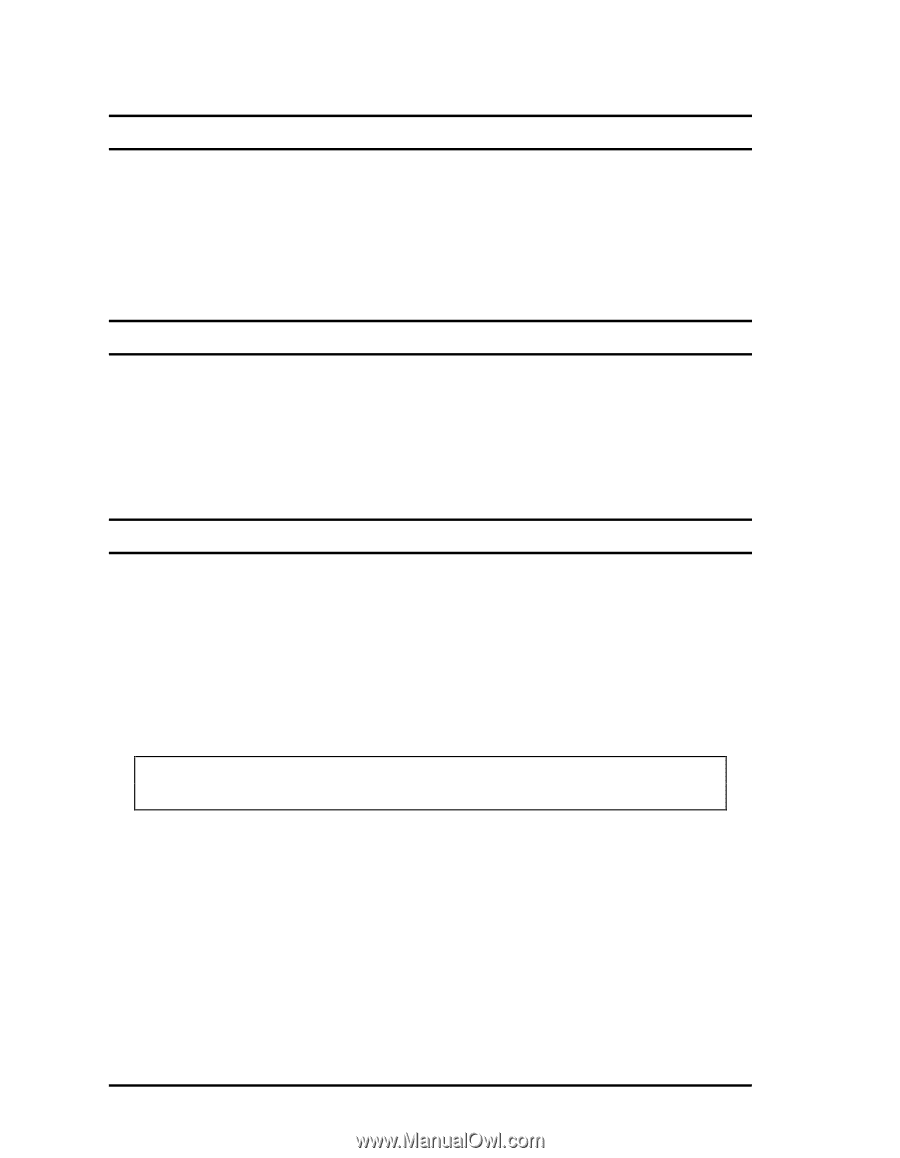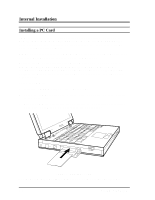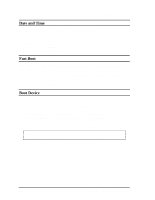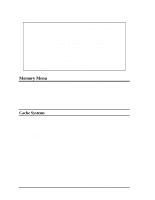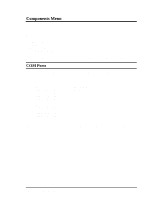HP Notebook 100 Compaq Notebook 100 Series Reference Guide - Page 40
Date and Time, Fast Boot, Boot Device, Enabled, Disabled, Diskette A, Hard Disk C, CD-ROM Drive
 |
View all HP Notebook 100 manuals
Add to My Manuals
Save this manual to your list of manuals |
Page 40 highlights
The following tables describe in sequence all the items of the Startup menu. Date and Time The "Date and Time" item sets the system date and time. When this item is selected, the submenu will display as shown below. Day 17 Hour 12 Month 11 Minute 20 Year 1999 Second 01 Fast Boot The "Fast Boot" item, when enabled, speeds up the booting procedure by bypassing the memory test. When this item is selected, no submenu will display. A check mark ( √) indicates Enabled; an underline (_) indicates Disabled. The default setting is Enabled. Boot Device The "Boot Device" item sets the sequence of booting device. When this item is selected, the submenu will display as shown below. ( ) Hard Disk C ( ) CD-ROM Drive (•) Diskette A (•) Hard Disk C ( ) CD-ROM Drive ( ) Diskette A ( ) Hard Disk C (•) CD-ROM Drive ( ) Diskette A The default setting is Diskette A ¡ Hard Disk C ¡ CD-ROM Drive. NOTE: If you set all booting options to the same device (say, Hard Disk C), then the notebook will try to boot from that device only. 5-4 Setup Configuration Utility