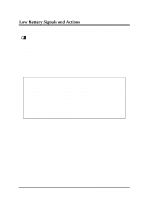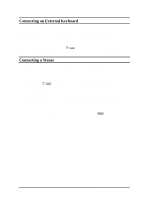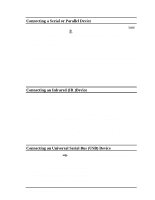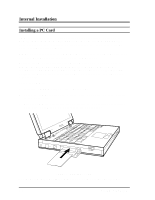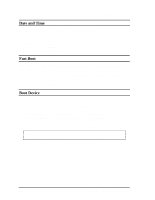HP Notebook 100 Compaq Notebook 100 Series Reference Guide - Page 36
Notebook Upgrade, However, to avoid damage during the installation procedure, consult - cpu
 |
View all HP Notebook 100 manuals
Add to My Manuals
Save this manual to your list of manuals |
Page 36 highlights
Notebook Upgrade You can upgrade your notebook by changing the CPU or adding memory for a maximum of 160MB (for 32MB models) or for a maximum of 192MB (for 64-MB models). If your model does not have the modem option, you can have it installed. However, to avoid damage during the installation procedure, consult your Compaq authorized dealer or reseller for help. Do not install the hardware yourself. System Expansion 4-5

System Expansion
4-5
Notebook Upgrade
You can upgrade your notebook by changing the CPU or adding memory for a
maximum of 160MB (for 32MB models) or for a maximum of 192MB (for 64-MB
models).
If your model does not have the modem option, you can have it
installed.
However, to avoid damage during the installation procedure, consult
your Compaq authorized dealer or reseller for help.
Do not install the hardware
yourself.