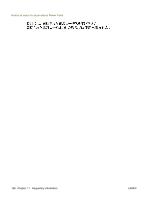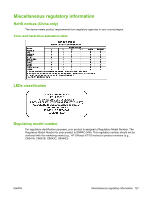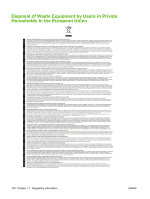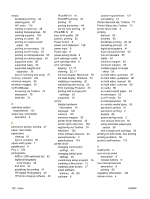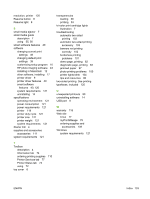HP Officejet K7100 User Guide - Page 141
HP Inkjet Toolbox Mac OS, HP Instant Support
 |
View all HP Officejet K7100 manuals
Add to My Manuals
Save this manual to your list of manuals |
Page 141 highlights
Index Symbols/Numerics 4800 x 1200 optimized dpi 41, 42, 44 duplex unit illustration 8 duplexing. See printing HP telephone support 4 HP Web sites 4 hpshopping.com 109 A accessories ordering information 109 automatic paper-type sensor 38 automatic two-sided printing accessory advantages of using 68 installing 25 troubleshooting 103 using 67 B banners, printing 63 black or photo print cartridge lights illustration 7 booklet printing 60 borderless printing description 40 printing 44 troubleshooting 101 C Cancel button 70 cancelling print job 70 cards, printing 56 ColorSmart III 41 custom-sized paper, printing 54 customer support 113 D declaration of conformity 123 demo page, printing 77, 82 diagnostic page, printing 83 diagnostics page 4 dimensions, printer 121 E electronic support help 114 envelopes, printing 55 environmental specifications 121 error messages displaying via Toolbox 73 Exif Print 42 extendable input tray 6 extendable output tray 6 F FCC statement 125 fonts, included 120 front manual feed paper guide illustration 6 front manual feed slot illustration 6 printing 50 H help customer support 113 electronic support 114 How Do I... 76 HP Telephone Support 116 Toolbox 72 How Do I... 76 HP Digital Photography 40 HP Inkjet Toolbox (Mac OS) 4 HP Instant Support 4, 74 HP media, printing 53 HP PCL 3 120 HP photo imaging software 43 HP Printer Utility 78 HP Telephone Support 116 I Information tab, Toolbox 74 input tray 36 input tray lock 7 input tray, extendable illustration 6 interfaces, I/O 120 iron-on transfers, printing 65 I/O interfaces 120 J jammed paper, clearing 97 Japanese VCCI statement 125 L labels, printing 64 language, printer 120 limited warranty statement 118 Linux driver 17 loading media front manual feed slot 50 input tray 36 rear manual feed slot 50 M Macintosh HP Printer Utility 78 system requirements 121 manual feed slot, front illustration 6 printing 50 manual feed slot, rear description 8 printing 50 margins, minimum 35 ENWW Index 131