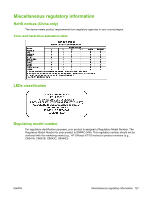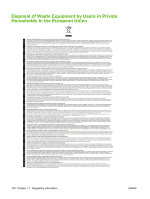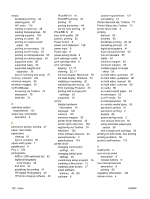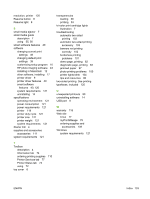HP Officejet K7100 User Guide - Page 142
Printer Services tab, Toolbox - service manual
 |
View all HP Officejet K7100 manuals
Add to My Manuals
Save this manual to your list of manuals |
Page 142 highlights
media borderless printing 44 clearing jams 97 HP, order 112 loading in input tray 36 loading transparencies 36 ordering supplies 109 printing on cards 56 printing on custom-sized paper 54 printing on envelopes 55 printing on HP media 53 printing on transparencies 53 printing on various types 53 supported sizes 28 supported types 33 supported weights and capacities 35 tips for selecting and using 27 memory, included 120 minimize margins 40 minimum margins 35 myPrintMileage accessing via Toolbox 74 description 75 Web site 75 O operating system requirements 121 output tray, extendable illustration 6 P panoramic photos, printing 47 paper. See media paper jams clearing 97 tips for avoiding 99 paper width guide 7 parallel port 8 PCL 3 120 photographs 4800 x 1200 optimized dpi 42 digital photography technologies 42 Exif Print 42 guidelines for printing 41 HP Digital Photography 40 HP photo imaging software 43 PhotoREt IV 41 PhotoREt printing 42 printing 41 printing borderless 44 six-ink color printing 41 PhotoREt IV 41 poor print quality 90 posters, printing 62 Power button 8 power cord statement 126 power input 8 Power light 8 power-saving mode 2 print cartridge cradle 6 print cartridge latch 6 print cartridges aligning 21, 77 cleaning 22, 77 ink level display, Macintosh 78 ink level display, Windows 73 installing or replacing 20 maintaining and storing 23 Print Cartridge Protector 23 printing with a single print cartridge 24 supported 19 printer display hardware information 74 language 120 memory 120 minimum margins 35 printer driver features 40 printer lights reference 104 registering via Toolbox 74 resolution 120 smart software features 40 special features 2 specifications 119 printer driver changing current print settings 49 changing default print settings 39 customizing setup program 16 installing in Macintosh 12 installing other drivers 17 smart software features 40, 120 software 9 system requirements 121 uninstalling 14 Printer Services tab, Toolbox 77 Printer Status tab, Toolbox 73 printer-driver help 4 printing banners 63 booklets 60 borderless printing 40, 44 cancelling print job 70 digital photographs 41 front manual feed slot 50 iron-on transfers 65 labels 64 minimize margins 40 minimum margins 35 multiple pages on single sheet 59 on both sides, automatic 67 on both sides, guidelines 66 on both sides, manual 66 on both sides, overview 66 on cards 56 on custom-sized paper 54 on envelopes 55 on HP media 53 on transparencies 53 on various media types 53 panoramic photos 47 panoramic printing 2 posters 62 power-saving mode 2 rear manual feed slot 50 using automatic paper-type sensor 38 with a single print cartridge 24 printing on both sides. See printing printing problems 84 product certifications 122 R readme file 4 rear access panel description 8 release buttons 8 rear manual feed slot description 8 printing 50 regulatory information 124 release notes 4 132 Index ENWW