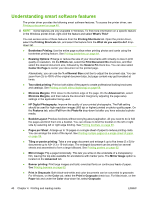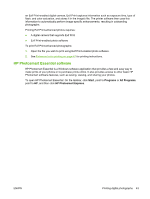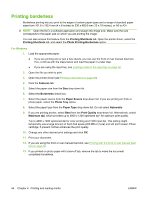HP Officejet K7100 User Guide - Page 53
HP Photosmart Essential software, Start, Programs, All Programs, HP Photosmart Express - windows 8
 |
View all HP Officejet K7100 manuals
Add to My Manuals
Save this manual to your list of manuals |
Page 53 highlights
an Exif Print-enabled digital camera, Exif Print captures information such as exposure time, type of flash, and color saturation, and stores it in the image's file. The printer software then uses this information to automatically perform image-specific enhancements, resulting in outstanding photographs. Printing Exif Print-enhanced photos requires: ● A digital camera that supports Exif Print ● Exif Print-enabled photo software To print Exif Print-enhanced photographs: 1. Open the file you wish to print using Exif Print-enabled photo software. 2. See Enhanced color printing on page 41 for printing instructions. HP Photosmart Essential software HP Photosmart Essential is a Windows software application that provides a fast and easy way to make prints of your photos or to purchase prints online. It also provides access to other basic HP Photosmart software features, such as saving, viewing, and sharing your photos. To open HP Photosmart Essential: On the taskbar, click Start, point to Programs or All Programs, point to HP, and then click HP Photosmart Express. ENWW Printing digital photographs 43