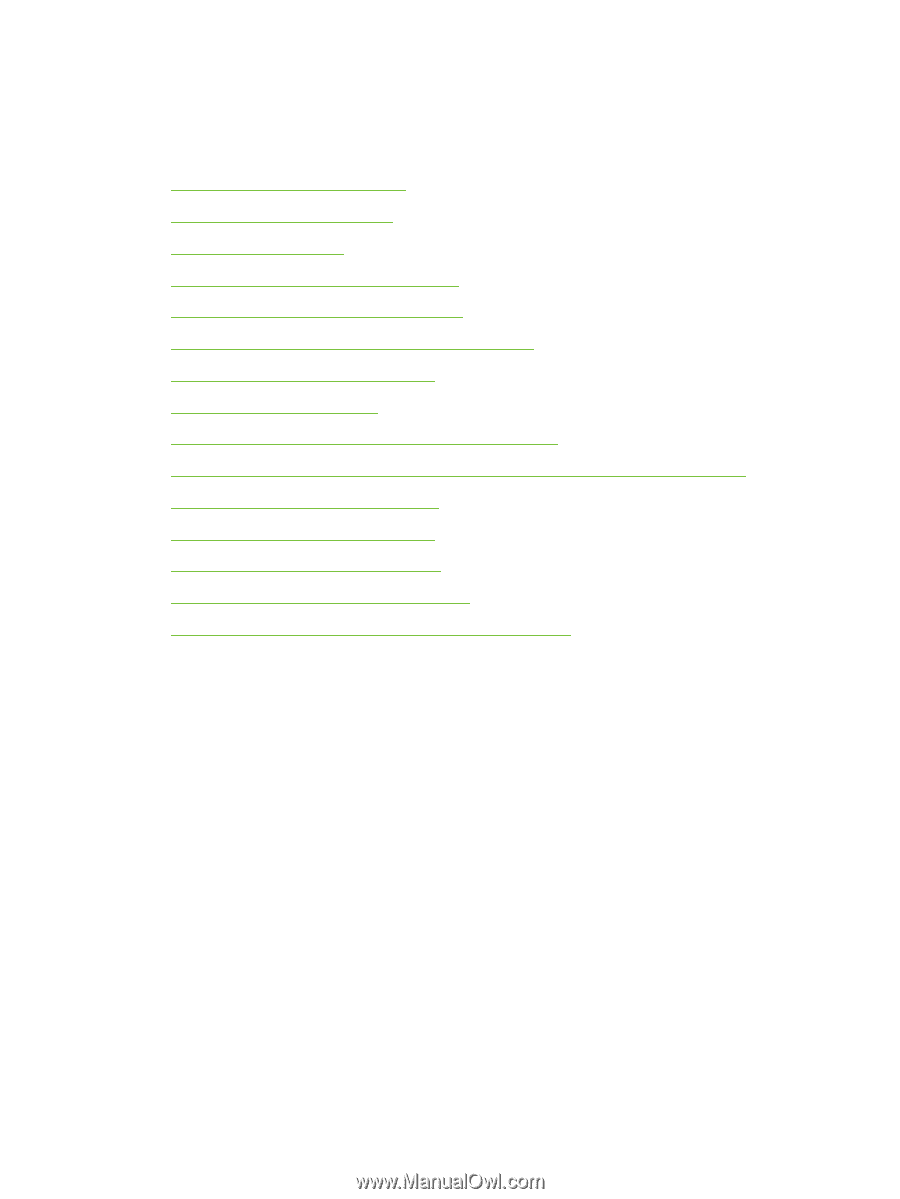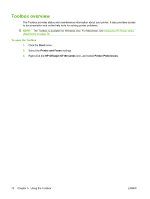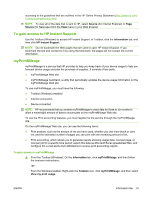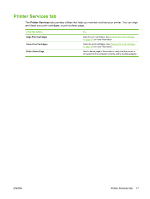HP Officejet K7100 User Guide - Page 86
How Do I..., photographs - toolbox
 |
View all HP Officejet K7100 manuals
Add to My Manuals
Save this manual to your list of manuals |
Page 86 highlights
How Do I... The following list contains common printer tasks. Click an item in the list to get step-by-step help with that task: ● Changing print settings on page 39 ● Cancelling a print job on page 70 ● Clearing jams on page 97 ● Loading media in the input tray on page 36 ● Printing on various media types on page 53 ● Printing on cards and smaller-sized media on page 56 ● Printing digital photographs on page 41 ● Printing borderless on page 44 ● Printing with the front or rear manual feed slot on page 50 ● Installing the optional automatic two-sided printing accessory (duplex unit) on page 25 ● Inserting the print cartridges on page 20 ● Aligning the print cartridges on page 21 ● Cleaning the print cartridges on page 22 ● Understanding the printer lights on page 105 ● Ordering printing supplies through the Toolbox on page 110 76 Chapter 5 Using the Toolbox ENWW