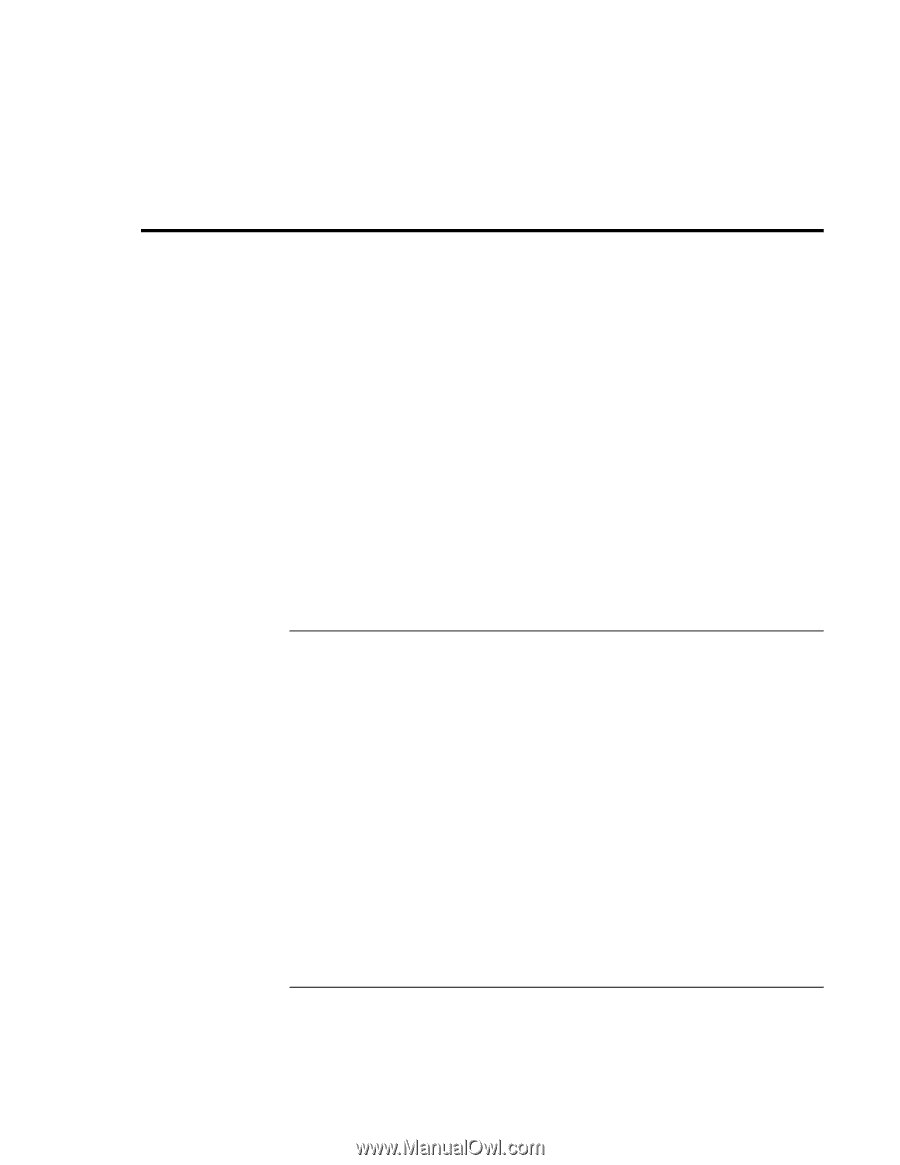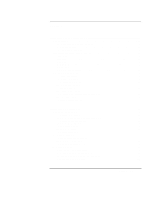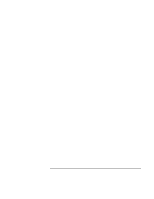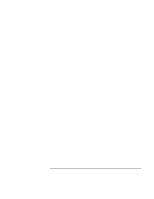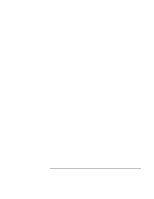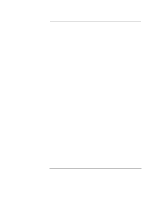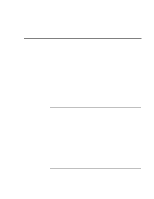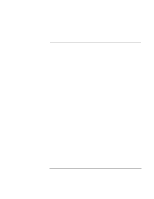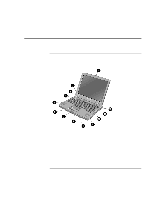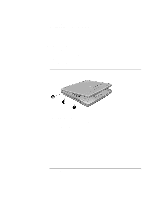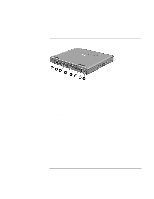HP Pavilion n3210 HP Pavilion Notebook PC N321x - Most Recent Information - Page 10
Taking Inventory
 |
View all HP Pavilion n3210 manuals
Add to My Manuals
Save this manual to your list of manuals |
Page 10 highlights
Introducing Your HP Notebook PC Taking Inventory Taking Inventory • HP notebook PC. • Main battery. • AC adapter and power cord. • Telephone cord. • Quick Start sheet. • The HP notebook PC Setup Guide. • Recovery CD (or CDs), used to restore Windows 98 and all software included with your computer. • Microsoft Encarta CD. • Microsoft Works CD. • Microsoft Money CD. • Microsoft Windows 98 manual. Software bundled on your computer Your HP notebook PC comes with a selection of the software listed here. Various models are configured with different combinations of software. Software Function HP e-center Provides easy access to e-pages and e-services-including Internet registraion, backup, e-mail, and fax transfer. Microsoft Works Offers word processing, spreadsheet, database, and calendar applications, all contained in a single software program. (A CD is included, in case you have to reinstall the software.) Microsoft Encarta Provides access to a CD-based encyclopedia. Microsoft Money Helps you manage finances at home and at the office using electronic checkbooks, online banking, and tools for investment tracking and tax planning. (A CD is included.) Quicken Basic 2000 Allows you to manage and organize your finances, including checkbook balancing, bill paying, and budget development. 10 Setup Guide