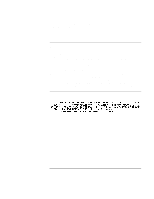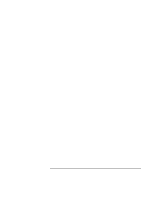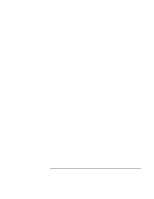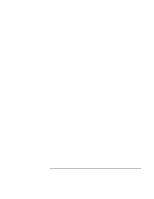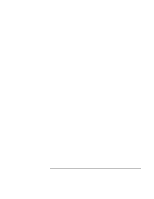HP Pavilion n3210 HP Pavilion Notebook PC N321x - Most Recent Information - Page 129
PC Card, 101
 |
View all HP Pavilion n3210 manuals
Add to My Manuals
Save this manual to your list of manuals |
Page 129 highlights
PS/2 device connecting, 72 PS/2 port location, 15 Q QuickLink, 60, 63 QuickLink III fax software, 63 R RAM correct handling, 79 cover location, 16 installing, 79 removing, 81 RAM, additional, 11 rear view, 15 receiving faxes, 63-64 recovering applications, 113 hard disk, 111 software, 111 Recovery CD replacing, 112 troubleshooting, 106 using, 111 registering computer, 23 regulatory information, 122 removing PC Card, 66 repair shipment, 91 repair service, 91 resetting computer, 24 resetting screen saver, 25 S safety battery, 121 laser, 121 power, 120 voltage, 120 safety and comfort, 44 scandisk, 49 screen saver resetting, 25 Scroll Lock status light, 17 security cable, 34 sending faxes, 63 serial port conserving power, 57 location, 15 troubleshooting, 106 setting up, 19 shut down, 55 shutting down, 54 side view, 14 software, 10 license, 3 recovering, 113 updates, 88 software system specifications, 118 speakers location, 13 specifications hardware, 116 software system, 118 Start menu, 54, 55 startup troubleshooting, 107 status lights battery, 56 location, 17 power, 21 support, 88 suspending resuming and, 108 troubleshooting, 108 System Error: Unable to read drive message, 98 System standby, 54 system-off button location, 16 resetting, 24 T telephone support, 89 testing hardware, 109 touch pad, 49 configuring, 32 location, 13 settings, 32 troubleshooting, 99 using, 31 troubleshooting audio, 94 battery, 103 CD-ROM drive, 94 display, 95 DVDdrive, 97 hard disk drive, 98 heat, 99 keyboard, 99 memory, 100 MIDI, 100 modem, 100 mouse, 99 parallel port, 106 PC Card, 101 performance, 102 port replicator, 103 power, 103 printing, 105 Recovery CD, 106 resuming, 108 serial port, 106 startup, 107 suspending, 108 touch pad, 99 USB port, 106 turning off, 54 turning on, 21, 54 typing special characters, 30 U USB device connecting, 72 USB port location, 15 troubleshooting, 106 User's Guide (electronic), 12 V ventilation, 48 VGA port location, 15 views of computer bottom, 16 front, 13 rear, 15 side, 14 VirusScan, 34 voltage requirements, 120 volume adjusting, 30 Setup Guide 129