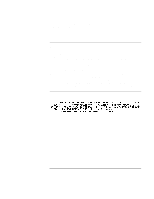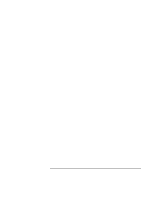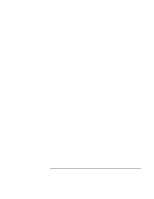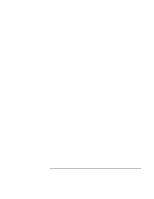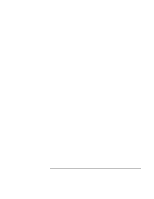HP Pavilion n3210 HP Pavilion Notebook PC N321x - Most Recent Information - Page 128
Setup Guide
 |
View all HP Pavilion n3210 manuals
Add to My Manuals
Save this manual to your list of manuals |
Page 128 highlights
heat troubleshooting, 99 hibernate, 54 Hibernate partition creating, 83 size, 80 hot keys, 28 HP Customer Care Web site, 12 HP notebook Web site, 88 HP warranty, 86 I inserting PC Card, 66 Internet connecting to, 61 disconnecting from, 62 going to a Web site, 61 searching, 61 Internet Explorer, 60, 61 internet service provider, 60 Internet Service Provider, 24, 60 Internet Service Providers, 60 inventory, 10 ISP, 24, 60 K K56flex modem, See modem Kensington lock, 34 slot location, 14 keyboard non US, 30 troubleshooting, 99 keypad, 29 L laser safety, 121 latch location, 13 license agreement, 3 Lid closure, 73 lights AC adapter, 20 M memory troubleshooting, 100 messages System Error: Unable to read drive message, 98 microphone location, 13 port location, 15 MicroSaver lock, 34 MIDI troubleshooting, 100 Minitel, 65 MiniTel system, connecting to, 21 modem connecting to Internet with, 61 in France and Spain, 65 modes, 64 sending and receiving faxes with, 63 sending e-mail with, 62 software, 60 speed, 60, 64 troubleshooting, 100 modem (built-in), 20 monitor external, 73 resolution, 73, 74 mouse settings, 32 troubleshooting, 99 N network connection, 67 notebook protecting, 48 notebook bottom view, 16 caring for, 48 cleaning, 50 front view, 13 ports, 69 rear view, 15 side view, 14 support, 88 Num Lock status light, 17 using, 29 O on/off button location, 13 using, 21 online service providers, 60 Outlook Express, 60, 62 P parallel device connecting, 72 parallel port location, 15 128 Setup Guide troubleshooting, 106 part numbers AC adapter, 11 auto/airline adapter, 11 battery, 11 port replicator, 11 password, 33 Pavilion Notes, 12 PC Card troubleshooting, 101 PC Cards saving power, 57 slot for, 14 using, 66 performance troubleshooting, 102 phone jack location, 14 phone line connecting, 20 plug requirements, 120 pointing device customizing, 32 location, 13 using, 31 port replicator connecting to, 70 disconnecting from, 71 troubleshooting, 103 ports notebook, 69 port replicator, 70 power button location, 13 connecting AC, 20 saving, 57 status light, 17 suspending, 54 troubleshooting, 103 power button resetting with, 24 power cords, 120 power management, 52 automated, 52 manual, 54 power schemes, 53 setting properties, 53 printing compatible printers, 72 parallel connection, 72 troubleshooting, 105 protection security cable, 34