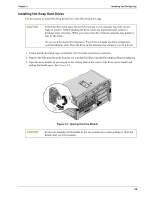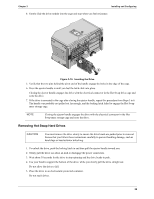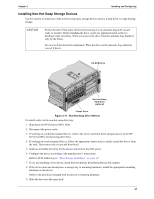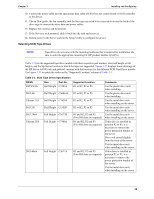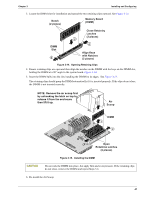HP Tc4100 hp server tc4100 operation and maintenance guide (English, 2.1) - Page 41
Connecting External SCSI Devices, Memory Modules, Introduction - memory upgrade
 |
View all HP Tc4100 manuals
Add to My Manuals
Save this manual to your list of manuals |
Page 41 highlights
Chapter 3 Installing and Configuring P1 CD-ROM P2 Location P3 Location i R1 Location R2 Location R3 CD-ROM Pedestal Rack Mount Figure 3-12. SCSI Tape Drives Supported Location Connecting External SCSI Devices An accessory can be ordered for the HP Server tc4100 which will provide an external SCSI connection from the SCSI A connector embedded on the system board. A SCSI disk controller board or a DAC board inserted into one of the PCI slots may also provide an external SCSI connection. The last device in the SCSI chain of external devices must be terminated. CAUTION Do not use high voltage differential (HVD) SCSI devices on any of the SCSI channels or damage will occur. The HVD SCSI devices are not supported. Use only Single-Ended (SE) or Low-Voltage Differential (LVD) devices to connect to the external connectors. Memory Modules Introduction This section provides the instructions for installing and removing DIMMs on the system board in the HP Server tc4100. The video memory comes with 8 MB standard and cannot be upgraded. NOTE The EDO DIMMs and PC 100 SDRAM DIMMs from earlier HP Server tc4100 models will fit into the DIMM slots in the Server, but the EDO DIMMs and PC 100 SDRAM will not function properly. Use only 133 MHz SDRAM DIMMs acquired from HP. To ensure you have the correct DIMMs before installation, refer to one of the following for a list of qualified DIMMs: • Technical Reference Label inside the HP Server tc4100's top or side coverHP Order Assistant on the HP web site at: http://www.hp.com • Information Assistant on the HP Server tc4100 Online Documentation CD-ROM • HP Customer Service 39