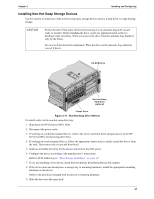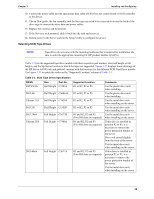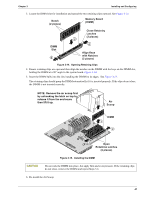HP Tc4100 hp server tc4100 operation and maintenance guide (English, 2.1) - Page 44
Power on the HP Server tc4100 according to the respective NOS power up instructions.
 |
View all HP Tc4100 manuals
Add to My Manuals
Save this manual to your list of manuals |
Page 44 highlights
Chapter 3 Installing and Configuring 7. If all DIMMs have been installed, re-assemble the server. Refer to "Opening and Closing the HP Server tc4100" on page 21. 8. If the Server is in a rack installation, return the chassis into the rack. 9. Reconnect the power cord(s). 10. Power on the HP Server tc4100 according to the respective NOS power up instructions. 11. Return the HP Server tc4100 to normal operation. 42

42
Chapter 3
Installing and Configuring
7.
If all DIMMs have been installed, re-assemble the server.
Refer to
“Opening and Closing the HP Server tc4100” on page 21
.
8.
If the Server is in a rack installation, return the chassis into the rack.
9.
Reconnect the power cord(s).
10.
Power on the HP Server tc4100 according to the respective NOS power up instructions.
11.
Return the HP Server tc4100 to normal operation.