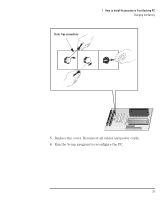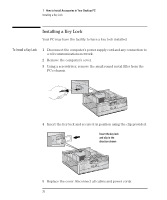HP Vectra VE C/xxx 7 HP Vectra VE C/xxx Series 7 PC - Upgrade and Maintenance - Page 40
cover slide into the rails at the front of the chassis.
 |
View all HP Vectra VE C/xxx 7 manuals
Add to My Manuals
Save this manual to your list of manuals |
Page 40 highlights
2 How to Install Accessories in Your Minitower PC Removing and Replacing the Cover Replacing the Cover After Installing Accessories 1 Make sure that you have installed all your accessories and that all internal cables are properly connected and safely routed. 2 Lower the cover onto the PC chassis and slide it into position. Make sure that the two guides at the bottom of the cover slide into the two rails at the base of the chassis, and that the guides at the front of the cover slide into the rails at the front of the chassis. 3 Tighten the three thumb screws at the rear of the cover. Step 2 Step 3 4 Reconnect all cables and power cords. 30 English

2
How to Install Accessories in Your Minitower PC
Removing and Replacing the Cover
30
English
Replacing the Cover After Installing Accessories
1
Make sure that you have installed all your accessories and that all
internal cables are properly connected and safely routed.
2
Lower the cover onto the PC chassis and slide it into position. Make
sure that the two guides at the bottom of the cover slide into the two
rails at the base of the chassis, and that the guides at the front of the
cover slide into the rails at the front of the chassis.
3
Tighten the three thumb screws at the rear of the cover.
4
Reconnect all cables and power cords.
Step 2
Step 3