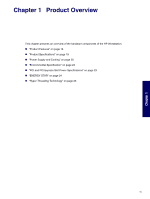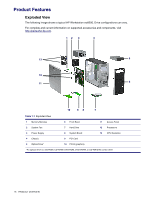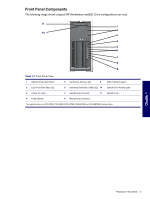HP Xw8200 HP Workstation xw8200 Service and Technical Reference Guide (Complet - Page 12
Additional Documentation, Helpful links, Using the Documentation Library CD - quickspecs
 |
UPC - 882780210455
View all HP Xw8200 manuals
Add to My Manuals
Save this manual to your list of manuals |
Page 12 highlights
„ http://welcome.hp.com/country/us/eng/wwcontact.html-Provides a listing of the worldwide technical support phone numbers. Additional Documentation Refer to the Documentation Library CD for additional product information in PDF format. The CD contains the following: „ Getting Started (available in print and PDF on library CD) Helps you set up hardware and factory-provided software; also includes basic troubleshooting information should you encounter any problems during initial startup. „ Safety and Comfort Guide (PDF on library CD) Provides safety and ergonomic information to assist you in setting up a safe and comfortable workstation environment. „ Safety & Regulatory Information Guide (PDF on library CD) Provides safety and regulatory information that ensures compliance with U.S., Canadian, and various international regulations. Helpful links The following links can also be accessed for additional information: „ Product Bulletin-The product bulletin contains the QuickSpecs and is available at: http://h18000.www1.hp.com/products/quickspecs/productbulletin.html „ For information about the Microsoft® Windows® operating system: http://www.microsoft.com „ For information about the Linux operating system: http://www.redhat.com „ Additional product information is available from the HP website at http://www.hp.com/go/ workstations. Using the Documentation Library CD To access the contents of the Documentation Library CD follow the steps that are applicable to your workstation. Windows-Based Workstations Insert the CD into the CD-ROM drive. The CD Autorun feature begins. If there is no CD-ROM drive activity for two minutes or more, the Autorun feature might not be enabled on the workstation. To run the CD: 1 Click Start>Run. 2 In the text box, enter: X:\index.htm (where X is the drive letter designator for the CD-ROM drive) 3 Click OK. XII PREFACE