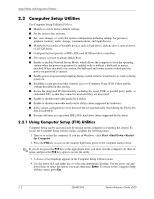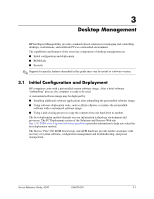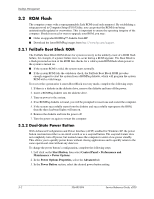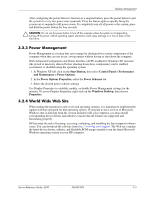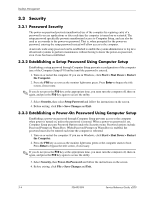HP d248 HP Compaq Business Desktop d200 Series Personal Computers Service Refe - Page 17
Sets the OnBoard Parallel Port settings., Detects current ATX power +5.0V.
 |
View all HP d248 manuals
Add to My Manuals
Save this manual to your list of manuals |
Page 17 highlights
Setup Utilities and Diagnostics Features Heading Option Description Peripheral Setup (Continued) OnBoard Parallel Port Sets the OnBoard Parallel Port settings. • Auto (default) • Disable • 378 • 278 Parallel Port Mode (d240 and d248 models only) Allows you to set the Parallel Port mode. • SPP (Bi-Dir) • SPP and EPP-1.9 • ECP • ECP and EPP-1.9 (default) Hardware Monitor CPU Ratio Selection Allows you to setup the CPU Multiplier Ratio for unlocked Intel P4 & Celeron processors. CPU Warning Temperature Warns when CPU temperature is greater than 85°C/185°F. CPU Shutdown Temperature System will shutdown when CPU temperature is greater than 90°C/194°F. System Warning Temperature Warns when system temperature is greater than 60°C/140°F. System Shutdown Temperature System will shutdown when system temperature is greater than 65°C/149°F. CPU Temperature Detects current CPU temperature. System Temperature Detects current system temperature. CPU FAN Speed Detects CPU fan speed. Chassis FAN Speed Detects current chassis fan speed. CPU VID Detects current CPU voltage. Vccp Detects current Vccp voltage. +1.5V Detects current ATX power +1.5V. +2.5V Detects current ATX power +2.5V. +3.3V Detects current ATX power +3.3V. +5.0V Detects current ATX power +5.0V. +12.0V Detects current ATX power +12.0V. HVcc (+3.3VSB) Detects current HVcc voltage (d240, d248 only). Password Option Change Supervisor Password Allows you to set and change the supervisor password. ✎ Support for Computer Setup options may vary depending on your specific hardware configuration. Service Reference Guide, d200 336493-004 2-7