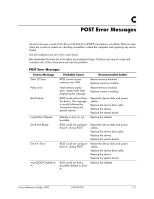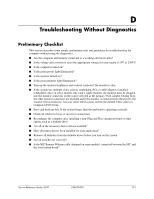HP d248 HP Compaq Business Desktop d200 Series Personal Computers Service Refe - Page 76
POST Error Messages, Screen Message, Probable Cause, Recommended Action
 |
View all HP d248 manuals
Add to My Manuals
Save this manual to your list of manuals |
Page 76 highlights
POST Error Messages POST Error Messages Screen Message Primary Master/Slave Hard Disk Error Probable Cause Primary Master/Slave hard drive could not be initialized by the BIOS. Secondary Master/Slave Hard Disk Error Secondary Master/Slave hard drive could not be initialized by the BIOS. Primary Master/Slave Drive - ATAPI Incompatible Secondary Master/Slave Drive - ATAPI Incompatible S.M.A.R.T. Capable but Command Failed. S.M.A.R.T. Command Failed S.M.A.R.T. Status Bad, Backup and replace. S.M.A.R.T. Capable and Status Bad. DMA-1 Error DMA-2 Error Device configured as a Primary/ Master/Slave failed an ATAPI compatibility test. Device configured as a Secondary/ Master/Slave failed an ATAPI compatibility test. BIOS unable to send a S.M.A.R.T. message to the device. S.M.A.R.T. capable hard drive detects an imminent failure. Error when initializing secondary DMA controller. DMA Controller Error POST error while trying to initialize the DMA controller. Checking NVRAM...Update Failed BIOS could not write to the NVRAM block. Recommended Action Reseat the device data and power cables. Replace the device data cable. Replace the device. Replace the system board. Reseat the device data and power cables. Replace the device data cable. Replace the device. Replace the system board. Replace the device. Replace the system board. Replace the device. Replace the system board. Backup the data on the hard drive. Replace the hard drive. Backup the data on the hard drive, then replace the hard drive. Reconnect the cables on the peripheral device. Replace the data cable. Replace the device. Replace the system board. Reconnect the cables on the peripheral device. Replace the data cable. Replace the device. Replace the system board. Change system board jumper on JP2 to pins 2-3 (Unlock), then flash the system BIOS. Reset the jumper to pins 1-2 (Lock). Replace the system board. C-2 336493-004 Service Reference Guide, d200