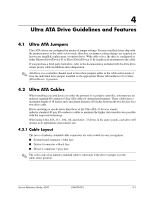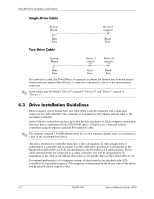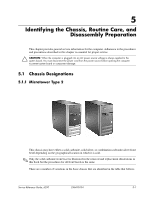HP d248 HP Compaq Business Desktop d200 Series Personal Computers Service Refe - Page 29
Example 1: Three Device Installation Sample
 |
View all HP d248 manuals
Add to My Manuals
Save this manual to your list of manuals |
Page 29 highlights
Ultra ATA Drive Guidelines and Features Example 1: Three Device Installation Sample A system has three devices: Ultra ATA-100 hard drive, CD-ROM drive, and a DVD drive. Using the Device Class Table in Section 4.3.1, "Device Classes," the devices may be identified as: ■ Ultra ATA-100 hard drive = Class 1 ■ DVD drive = Class 2 ■ CD-ROM drive = Class 3 Attach Sequence Worksheet - Three Device Installation (Sample) Device Name Device Class Position Number Controller Name Device Number Ultra ATA-100 hard drive 1 1 Primary 0 DVD drive 2 2 Secondary 0 CD-ROM drive 3 3 Secondary 1 4 3 Primary Controller* Secondary Controller 1 2 4 1 3 2 Device 1 Device 0 Example 2: Four Device Installation Sample A system has four devices: Ultra ATA-100 hard drive, Ultra ATA-100 hard drive, DVD-CDR/W drive, and a ZIP-250 drive. Using the Device Class Table in Section 4.3.1, "Device Classes," the devices may be reidentified as: ■ Ultra ATA-100 hard drive = Class 1 ■ Ultra ATA-100 hard drive = Class 1 ■ DVD-CDR/W drive = Class 2 ■ ZIP-250 drive = Class 4 Service Reference Guide, d200 336493-004 4-5