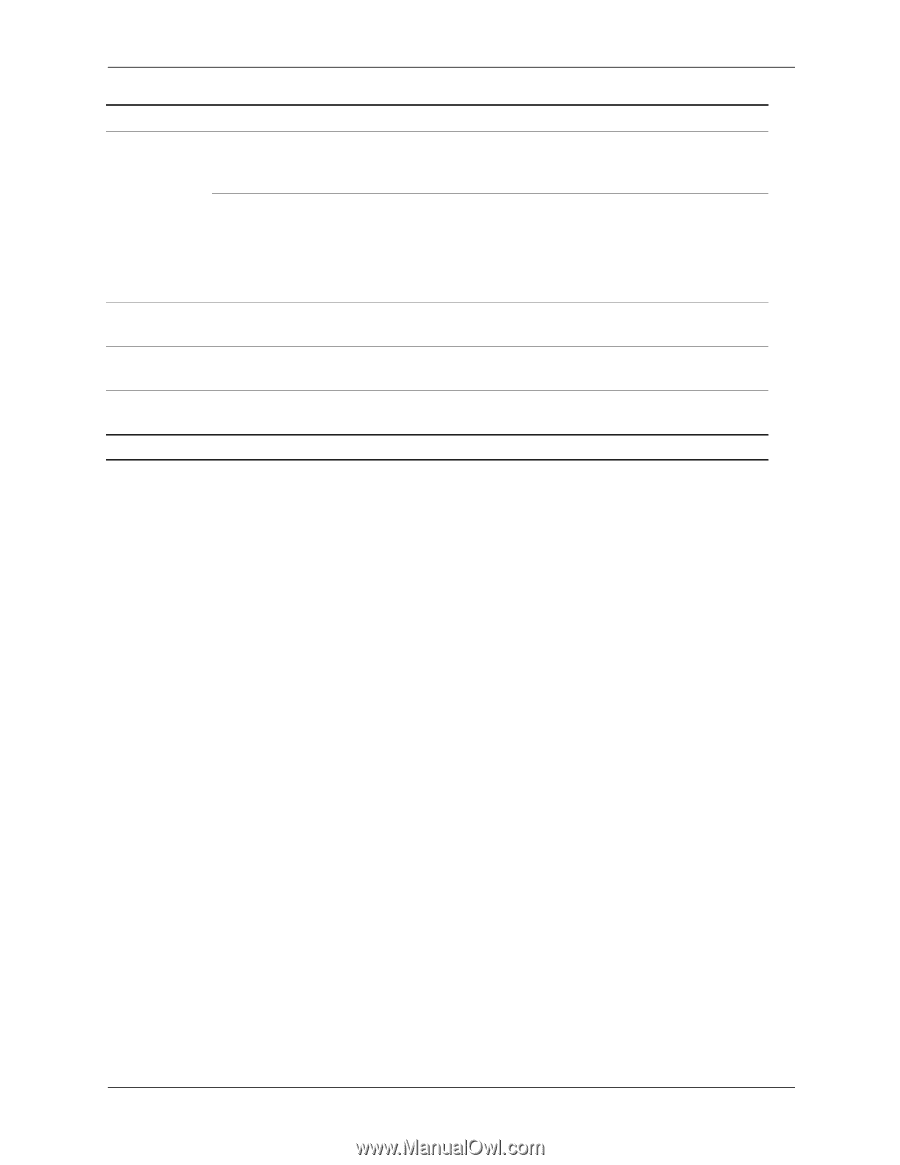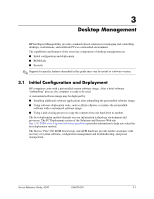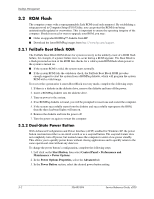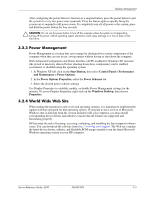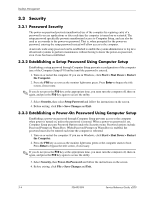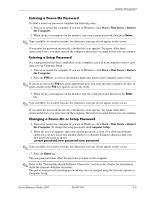HP d248 HP Compaq Business Desktop d200 Series Personal Computers Service Refe - Page 18
Protecting the Software
 |
View all HP d248 manuals
Add to My Manuals
Save this manual to your list of manuals |
Page 18 highlights
Setup Utilities and Diagnostics Features Heading Option Description Password Option (Continued) Password Status Shows password status Password Check Allows you to set the password check when the supervisor password is set up. • Setup: Password prompt appears when BIOS is executed. • Always: Password verification is checked every time the computer boots (default). Load Default None Settings Loads the optimal default values for all the setup options. Save Settings None and Exit Saves changes and exits setup. Exit Without Savings None Allows you to exit setup without saving any changes. ✎ Support for Computer Setup options may vary depending on your specific hardware configuration. 2.3 Protecting the Software To protect software from loss or damage, you should keep a backup copy of all system software, applications, and related files stored on the hard drive. See the operating system or backup utility documentation for instructions on making backup copies of data files. 2.4 Restoring the Software The Windows operating system and software can be restored to its original state by using the Restore Plus! CD. See the Restore Plus! CD for complete instructions on using this feature. 2-8 336493-004 Service Reference Guide, d200