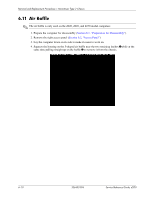HP d248 HP Compaq Business Desktop d200 Series Personal Computers Service Refe - Page 62
System Board
 |
View all HP d248 manuals
Add to My Manuals
Save this manual to your list of manuals |
Page 62 highlights
Removal and Replacement Procedures- Microtower Type 2 Chassis 6.14 System Board 1. Prepare the computer for disassembly (Section 6.1, "Preparation for Disassembly"). 2. Remove both the right and left access panels (Section 6.2, "Access Panel"). 3. Remove the front bezel (Section 6.3, "Front Bezel"). 4. Remove the diskette drive (Section 6.7.3, "Removing a Diskette Drive"). 5. Disconnect the power, and data cables from the back of all installed 3.5" drives. 6. Remove the lower drive cage (Section 6.7.4, "Removing the Lower Drive Cage"). 7. Remove the J-shaped air baffle if applicable (Section 6.11, "Air Baffle"). ✎ It is not necessary to remove the fixed portion of the air baffle from the chassis. 8. Disconnect all cables from the system board. 9. Remove the heatsink from the system board (Section 6.13, "Processor and Heatsink"). 10. Remove the 8 screws that secure the system board to the chassis 1. 11. Slide the system board towards the front of the chassis 2 to remove it. To install the system board, reverse the removal procedure. ✎ The system board shown may be different from the one installed in your computer. 6-22 336493-004 Service Reference Guide, d200