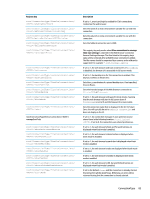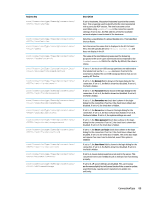HP t420 Administrator Guide 8 - Page 100
on Smart Zero., <UUID>/gatewayPassword - default password
 |
View all HP t420 manuals
Add to My Manuals
Save this manual to your list of manuals |
Page 100 highlights
Registry key root/ConnectionType/freerdp/connections/ /disableMMRwithRFX root/ConnectionType/freerdp/connections/ /domain root/ConnectionType/freerdp/connections/ /enableMMR root/ConnectionType/freerdp/connections/ /extraEnvValues//key root/ConnectionType/freerdp/connections/ /extraEnvValues//value root/ConnectionType/freerdp/connections/ /fallBackConnection root/ConnectionType/freerdp/connections/ /frameAcknowledgeCount root/ConnectionType/freerdp/connections/ /gatewayAddress root/ConnectionType/freerdp/connections/ /gatewayCredentialsType root/ConnectionType/freerdp/connections/ /gatewayDomain root/ConnectionType/freerdp/connections/ /gatewayEnabled root/ConnectionType/freerdp/connections/ /gatewayPassword root/ConnectionType/freerdp/connections/ /gatewayPort root/ConnectionType/freerdp/connections/ /gatewayUser root/ConnectionType/freerdp/connections/ /gatewayUsesSameCredentials root/ConnectionType/freerdp/connections/ /hasDesktopIcon Description If set to 1, multimedia redirection is disabled if a valid RemoteFX session is established. Sets the default domain to supply to the remote host during login. If a domain is not specified, the default domain for the remote host will be used. If set to 1, the Multimedia Redirection add-on is enabled, causing supported codecs played through Windows Media Player to be redirected to the client. Sets the name of an extra environment variable for use with the connection. Sets the value of an extra environment variable for use with the connection. Sets the fallback connection via its UUID. Sets the number of video frames the server can push without waiting for acknowledgement from the client. Lower numbers result in a more responsive desktop but lower frame rate. If set to 0, frame acknowledgement is not used in the client-server interactions. Sets the RD Gateway server name or address. Specifies the credential type between whether credentials are to be supplied by sso (single sign-on), startup (credentials are requested at startup), or password (preconfigured user/domain/ password). Sets the default domain to supply to the RD Gateway during login. Usually, this setting is used with kiosk-style applications where a generic user name is used to login. If gatewayUsesSameCredentials is to 1, this value is disabled. If set to 1, RD Gateway is expected to be used. Sets the default password to supply to the RD Gateway during login. This value is usually encrypted. Usually, this setting is used with kiosk-style applications where a generic user name is used to login. If gatewayUsesSameCredentials is to 1, this value is disabled. Sets the port number to use when contacting the RDP server. This value can be left empty. The most common value is 443. Sets the default user name to supply to the RD Gateway during login. Usually, this setting is used with kiosk-style applications where a generic user name is used to login. If gatewayUsesSameCredentials is to 1, this value is disabled. If set to 1, the same credentials that are used to connect to the final server are used to connect to the RD Gateway. If set to 1, the desktop icon for this connection is enabled. This key has no effect on Smart Zero. 88 Appendix D Registry keys