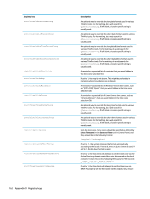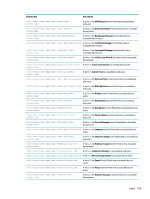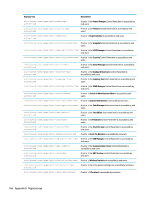HP t420 Administrator Guide 8 - Page 174
Registry key, Description, Linux Timezone, Date and Time, root/time/timezone
 |
View all HP t420 manuals
Add to My Manuals
Save this manual to your list of manuals |
Page 174 highlights
Registry key root/time/dateFormatLong root/time/dateFormatShort root/time/dateTimeFormatLong root/time/dateTimeFormatShort root/time/hideCountries root/time/hideMap root/time/hideWinZones root/time/hideZones root/time/timeFormatLong root/time/timeFormatShort root/time/timezone root/time/use24HourFormat root/time/useADDNSTimeServers root/time/useDHCPTimezone 162 Appendix D Registry keys Description An optional way to override the long date format used in various ThinPro tools. For formatting, do a web search for QDate::toString. If left blank, a locale-specific string is usually used. An optional way to override the short date format used in various ThinPro tools. For formatting, do a web search for QDate::toString. If left blank, a locale-specific string is usually used. An optional way to override the long date&time format used in various ThinPro tools. For formatting, do a web search for QDate::toString. If left blank, a locale-specific string is usually used. An optional way to override the short date&time format used in various ThinPro tools. For formatting, do a web search for QDate::toString. If left blank, a locale-specific string is usually used. A semicolon-separated list of countries that you want hidden in the time zone selection GUI. If set to 1, the map is not drawn. This might be preferable in instances where boundaries are in dispute. A semicolon-separated list of Windows-format time zones, such as "(UTC+2:00) Tripoli," that you want hidden in the time zone selection GUI. A semicolon-separated list of Linux-format time zones, such as "America/Denver", that you want hidden in the time zone selection GUI. An optional way to override the long time format used in various ThinPro tools. For formatting, do a web search for QDate::toString. If left blank, a locale-specific string is usually used. An optional way to override the short time format used in various ThinPro tools. For formatting, do a web search for QDate::toString. If left blank, a locale-specific string is usually used. Sets the time zone. Time zones should be specified as defined by Linux Timezone in the Date and Time tool in Control Panel, and they should be in the following format: / If set to -1, the system chooses the format automatically according to the locale. If set to 0, the a.m./p.m. format is used. If set to 1, the 24-hour format is used. If set to 1, the thin client will attempt to set the time zone via the Active Directory domain controllers auto-discovered on the local network. It does this via the following DNS query for SRV records: _ldap._tcp.dc._msdcs.domain. If set to 1, the thin client will attempt to set the time zone via DHCP. To properly set the time zone via this registry key, ensure