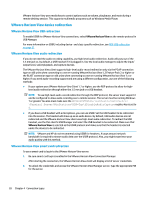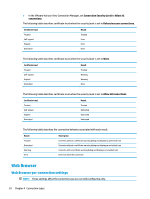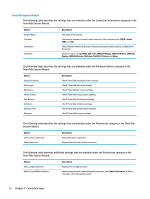HP t420 Administrator Guide 8 - Page 45
Advanced, XDMCP, Configuration, Secure Shell
 |
View all HP t420 manuals
Add to My Manuals
Save this manual to your list of manuals |
Page 45 highlights
Option Run in Full Screen Mode Browser Command Command Line Start Up Options Description NOTE: Select Save Preferences each time you change the window size or position to save the new values. Select to make the window full screen and remove the frame, soft buttons, menu, and configuration bars. NOTE: This option does not become effective until the next system launch and overrides the Show Configuration Bar and Save Current Window Position options. In the box, type the command that runs your web browser, such as: / display html links Firefox Use to specify an alternate location for the startup options. NOTE: For specific information on HP TeemTalk Command Line Startup Options, see the HP TeemTalk Terminal Emulator User Guide. Advanced NOTE: See Advanced connection settings on page 7 for information about the settings available under the Advanced category when editing a connection. XDMCP NOTE: These settings affect the connection you are currently configuring only. Configuration The following table describes the settings that are available under the Configuration category when editing an XDMCP connection. Option Name Type Address Use font server Font server Configure display Description The connection name. The XDMCP connection type. Valid options are: chooser, query, and broadcast. This value is required if the Type value is set to query. Use a remote X font server instead of locally installed fonts. Font server is not enabled unless the Use font server option is selected. Select to set the display configuration for the connection. If you do not set this configuration, the default configuration will be used. Advanced NOTE: See Advanced connection settings on page 7 for information about the settings available under the Advanced category when editing a connection. Secure Shell NOTE: These settings affect only the connection you are currently configuring. Additional connection types (ThinPro only) 33