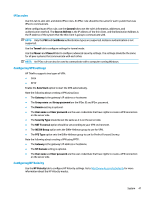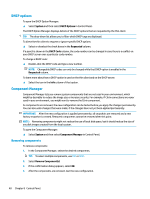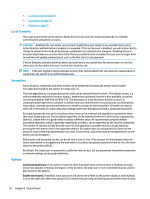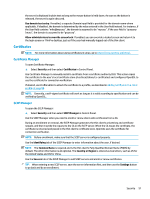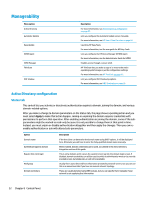HP t420 Administrator Guide 8 - Page 64
Manageability, Active Directory configuration, Status tab, Active Directory
 |
View all HP t420 manuals
Add to My Manuals
Save this manual to your list of manuals |
Page 64 highlights
Manageability Menu option Active Directory Automatic Update Easy Update HPDM Agent SSHD Manager ThinState VNC Shadow Description For more information, see Active Directory configuration on page 52. Lets you configure the Automatic Update server manually. For more information, see HP Smart Client Services on page 62. Launches HP Easy Tools. For more information, see the user guide for HP Easy Tools. Lets you configure the HP Device Manager (HPDM) Agent. For more information, see the Administrator Guide for HPDM. Enables access through a secure shell. HP ThinState lets you make a copy of or restore the entire operating system image or just its configuration settings. For more information, see HP ThinState on page 53. Lets you configure VNC Shadowing options. For more information, see VNC Shadowing on page 56. Active Directory configuration Status tab This control lets you activate or deactivate authentication against a domain, joining the domain, and various domain-related options. After you make a change to domain parameters on the Status tab, the page shows a pending action and you must select Apply to make that action happen. Joining or unjoining the domain requires credentials with permissions to perform that operation. After enabling authentication or joining the domain, some of the subparameters might be marked as read-only because it is not possible to change them at that point in time. Instead, you must unjoin or disable authentication altogether and then apply the changes. Then you can reenable authentication or join with altered sub-parameters. Option Domain name Authenticate against domain Require thin client login Workgroup Domain controllers Description If the thin client can determine the domain name using DHCP options, it will be displayed here. Otherwise you will have to enter the fully-qualified domain name manually. When enabled, domain credentials can be used, as outlined in the Active Directory Integration section of this guide. This is on by default, and it causes the system to boot up into the domain login screen. If disabled, domain credentials can still be used to switch to administrator mode or to override a locked screen, but single sign-on will not be available. Usually this is auto-detected from information provided by network servers, but you can use this as a manual override if you have an unusual network topology. These are usually detected using DNS lookups, but you can specify them manually if your network is not supplying that information. 52 Chapter 8 Control Panel