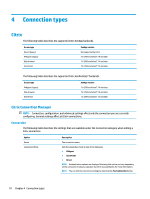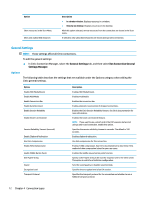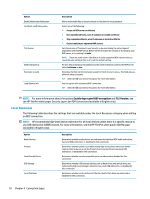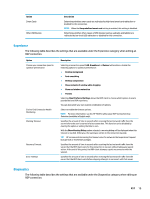HP t420 Administrator Guide 8 - Page 27
Session, Advanced, RDP, RDP per-connection settings, Network
 |
View all HP t420 manuals
Add to My Manuals
Save this manual to your list of manuals |
Page 27 highlights
Session The following table describes the settings that are available under the Session category when editing the Citrix general settings. Option Description Auto Logout Delay Before App Launch When using a Citrix server with multiple published resources, this specifies the number of seconds to allow a user to launch an app after login before the system automatically logs out and returns to the initial login screen. Auto Logout Delay After App Close When using a Citrix server with multiple published resources, this specifies the number of seconds between the closing of the last Xen published resource and when the user is automatically logged out and returned to the initial login screen. Server Check Timeout To perform a basic connectivity check to the selected server and port, set this option to a value other than the default -1. TIP: Setting any of these values to less than 0 will disable auto-logout. NOTE: Citrix processing delays might increase the auto-logout time. Advanced NOTE: See Advanced connection settings on page 7 for information about the settings available under the Advanced category when editing a connection. RDP The RDP client is based on FreeRDP 1.1 and meets the following requirements for RDP: ● Hardware-accelerated RemoteFX ● MMR supported when connecting to Windows hosts with the Desktop Experience feature enabled ● USBR supported when connecting to RDP servers that enable it RDP per-connection settings NOTE: These settings affect the connection you are currently configuring only. Network The following table describes the settings that are available under the Network category when editing an RDP connection. Option Connection Name Server Name/Address Description A custom name for this connection. The IP address or server name for this connection, or the RD Web Access feed URL. If required, the port can be appended to the server after a colon (by default, the port is 3389 for a direct RDP connection). NOTE: The RD Web Access feed URL must begin with https://. By default, this is added automatically as specified by the rdWebFeedUrlPattern registry key, which defines the pattern of the URL. RDP 15