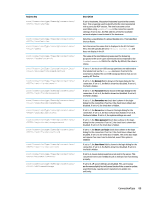HP t420 Administrator Guide 8 - Page 105
Application Integrated Locally RAIL mode. This requires that the, Remote Application
 |
View all HP t420 manuals
Add to My Manuals
Save this manual to your list of manuals |
Page 105 highlights
Registry key root/ConnectionType/freerdp/connections/ /timeoutError root/ConnectionType/freerdp/connections/ /timeoutRecovery root/ConnectionType/freerdp/connections/ /timeoutWarning root/ConnectionType/freerdp/connections/ /timeoutWarningDialog root/ConnectionType/freerdp/connections/ /timeoutsEnabled root/ConnectionType/freerdp/connections/ /tlsVersion root/ConnectionType/freerdp/connections/ /usbMiscRedirection root/ConnectionType/freerdp/connections/ /usbStorageRedirection root/ConnectionType/freerdp/connections/ /username root/ConnectionType/freerdp/connections/ /waitForNetwork root/ConnectionType/freerdp/connections/ /windowMode root/ConnectionType/freerdp/connections/ /windowSizeHeight Description Sets the number of milliseconds to wait after losing the connection before giving up on reconnecting with the server. If set to 0, reconnection is attempted forever. Sets the number of milliseconds to wait after losing the connection for networking to recover without trying a forced reconnect. Sets the number of milliseconds to wait after losing the connection before warning the user that the connection has been lost. If set to 1, when an end-to-end connection drop is detected, a dialog is displayed and the screen will turn grayscale. Otherwise, messages are written to the connection log and the session freezes. If set to 1, end-to-end connection health checks are done. Sets the version of Transport Layer Security to be used during the early stages of negotiation with the RDP server. Either set this to match the version of TLS used by your RDP server, or try setting it to auto. NOTE: There are some server-side defects in some unpatched RDP servers that can cause the auto setting to fail, so it is not the default setting. If set to 0, redirection is disabled for all other USB devices except those handled by sound, printerMapping, portMapping, usbStorageRedirection, and localPartitionRedirection. If set to 2, all other USB devices are redirected to the remote host as configured in USB Manager. If set to 1, USB storage devices are redirected to the remote host via the Storage extension. If set to 0, the extension is disabled. If set to 2, USB storage devices are redirected as configured in USB Manager. Sets the default user name to supply to the remote host during login. Generally, this setting is used for kiosk-style applications where a generic user name is used for login. If set to 1, the connection will not be launched until networking is available. This ensures that, on a slow network, the connection does not launch before networking is available, which could cause a failure. If set to Remote Application, RDP will run in Remote Application Integrated Locally (RAIL) mode. This requires that the RemoteApp server allows the desired application to run as a remote application. The application will be displayed in a separate window within the desktop environment, making it look like the application is part of the local system. Also see the remoteApp registry key. If set to Alternate Shell, a non-standard shell is invoked. Also see the application and directory registry keys. ConnectionType 93