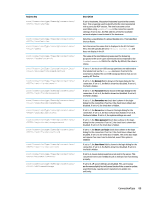HP t420 Administrator Guide 8 - Page 104
in USB Manager. Generally, HP, Multimedia Redirection
 |
View all HP t420 manuals
Add to My Manuals
Save this manual to your list of manuals |
Page 104 highlights
Registry key root/ConnectionType/freerdp/connections/ /requireEncryptionOracleRemediation root/ConnectionType/freerdp/connections/ /scCertificate root/ConnectionType/freerdp/connections/ /scPin root/ConnectionType/freerdp/connections/ /scRedirection root/ConnectionType/freerdp/connections/ /seamlessWindow root/ConnectionType/freerdp/connections/ /securityLevel root/ConnectionType/freerdp/connections/ /sendHostname root/ConnectionType/freerdp/connections/ /showConnectionGraph root/ConnectionType/freerdp/connections/ /showRDPDashboard root/ConnectionType/freerdp/connections/ /smartcard root/ConnectionType/freerdp/connections/ /sound root/ConnectionType/freerdp/connections/ /startMode Description of HP ThinPro. This setting should be disabled only in the case of a defect specific to RemoteFX protocol. Disabling this setting might also disable more advanced codecs. If set to 1, the Remote Desktop Client refuses to connect to servers that do not offer suitable protections. This addresses Microsoft security vulnerability CVE-2018-0886. If a preconfigured smart card login is selected, this gives an identifier corresponding to the certificate on that smart card to be used for authentication. If a preconfigured smart card login is selected, this gives the PIN or password for that smart card. If set to 1, all local smart card readers are redirected to the remote host but are not used for the Network Level Authentication (NLA) of the RDP session. NOTE: If credentialsType is set to smartcard or smartcard is set to 1, scRedirection is ignored, depending on the HP ThinPro version. In this configuration, the smart card readers are always redirected. If set to 1, window decorations are disabled. This can be desirable in a multi-monitor configuration to allow the connection to be set to the size of the primary monitor. Sets the certificate security level. If set to 0, all connections are allowed. If set to 1, remembered hosts are selected and a warning dialog is shown if verification is not passed. If set to 2, remembered hosts are not selected and a warning dialog is shown if verification is not passed. If set to 3, all insecure connections are refused. Sets the thin client hostname that is sent to the remote host. If left blank, the system hostname is sent. The registry key root/ ConnectionType/freerdp/general/sendHostname must be set to hostname for this key to be used. This is a diagnostic function. If set to 1, when the session starts, a separate program will be started to graph the connection's health. If set to 1, when the session starts, a separate window displays RDP performance and status. If set to 1, local smartcard authentication to the remote host is allowed. Currently, this will disable Network Level Authentication (NLA). If set to 1, the playback and recording devices are redirected to the remote host via the Audio extension. If set to 0, the extension is disabled. If set to 2, the USB audio devices are redirected as configured in USB Manager. Generally, HP recommends setting this value to 1 so that high-level audio redirection is used. This will improve audio quality and ensure that client audio redirected via other extensions (such as Multimedia Redirection) matches local audio settings. If set to the default focus and the connection is already started, the connection will be given focus. Otherwise, an error will be returned stating that the connection is already started. 92 Appendix D Registry keys