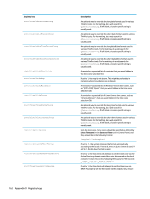HP t420 Administrator Guide 8 - Page 170
mouse, restore-points, screensaver
 |
View all HP t420 manuals
Add to My Manuals
Save this manual to your list of manuals |
Page 170 highlights
Registry key root/login/sleep/authorized root/login/touchscreen/authorized mouse Registry key root/mouse/MouseHandedness root/mouse/MouseSpeed root/mouse/MouseThreshold root/mouse/disableTrackpadWhileTyping root/mouse/enableTrackpad enableTrackpadTapping restore-points Registry key root/restore-points/factory screensaver Registry key root/screensaver/SlideShowAllMonitors root/screensaver/SlideShowInterval root/screensaver/SlideShowPath Description If set to 1, the Sleep function is available at the login screen. If set to 1, touch screen settings can be configured at the login screen. The registry key root/touchscreen/enabled must also be enabled. Description If set to 0, the mouse is right-handed. If set to 1, the mouse is left-handed. Sets the acceleration of the mouse pointer. Typically, a value from 0 to 25 is in the usable range. A value of 0 completely disables acceleration, causing the mouse to move at a constant slow, but measurable pace. Sets the number of pixels before mouse acceleration is enabled. A value of 0 sets the acceleration to a natural curve that gradually scales acceleration, allowing for both precise and quick movements. If set to 1, the trackpad will temporarily be disabled while typing. If set to 0, the trackpad will not be temporarily disabled while typing. If set to 1, the trackpad is enabled. If set to 0, the trackpad is disabled. If set to 0 (default), the tap-to-click behavior of the trackpad is disabled. If set to 1, tap-to-click behavior is enabled. Description Specifies which snapshot to use for a factory reset. Description If set to 1, the screen saver slide show will be shown on all monitors. If set to 0, the slide show will be shown on the primary monitor only. Sets the interval in seconds for switching images in the screen saver slide show. Specifies the directory that contains the images for the screen saver slide show. 158 Appendix D Registry keys