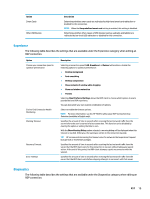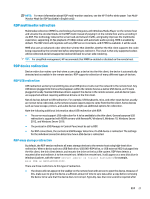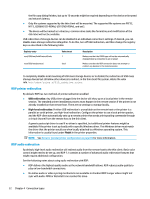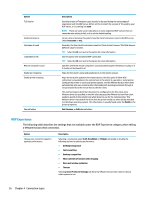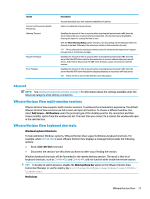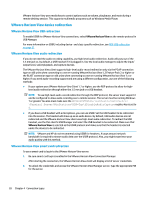HP t420 Administrator Guide 8 - Page 36
General, VMware Horizon View connection.
 |
View all HP t420 manuals
Add to My Manuals
Save this manual to your list of manuals |
Page 36 highlights
Option Password Domain Description Enter the password to use for the connection. Enter the domain to use for the connection. General The following table describes the settings that are available under the General category when editing a VMware Horizon View connection. Option Enable MMR Enable client drive redirection Don't start application maximized Automatic login Virtualization pack for Skype for Business Enable seamless window Default Desktop Preferred Protocol Network Condition for BLAST Application Size Desktop Size Printers Description Enables multimedia redirection for BLAST and PCoIP connections. NOTE: HP recommends disabling this option. For connections made with RDP protocol, use the Enable Multimedia Redirection option. See RDP Options on page 25. Enables the shared folder feature for BLAST and PCoIP connections. This option is enabled by default. If enabled, applications do not start in maximized windows. When enabled, the user is automatically logged in when the connection is established. NOTE: HP recommends enabling this option. Enables virtualization of Skype for Business. NOTE: Video calls might use most of the processing power of a thin client. HP recommends disabling this option. Enables applications to start in seamless window mode. Specifies a desktop to start automatically when a VMware Horizon View connection is launched. Lets you select PCoIP, RDP, or BLAST as the preferred protocol or choose to select the protocol later. Lets you select the network condition for a BLAST connection: ● Excellent ● Typical (default) ● Poor Sets the application window size. You can select All Monitors, Full Screen, Large Window, or Small Window. Sets the desktop window size. You can select All Monitors, Full Screen, Large Window, or Small Window. Controls how local printer redirection is handled: ● ThinPrint: Shares printers using high-level redirection. ● USB Redirection ● Disable NOTE: For connections made with RDP protocol, see RDP printer redirection on page 22. 24 Chapter 4 Connection types