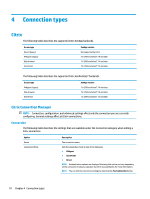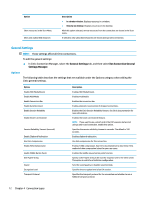HP t420 Administrator Guide 8 - Page 24
General Settings, Options, Xen Connection General, Settings Manager
 |
View all HP t420 manuals
Add to My Manuals
Save this manual to your list of manuals |
Page 24 highlights
Option Show resources in the Start Menu Show only subscribed resources Description ● In a broker window: Displays resources in a window. ● Directly on desktop: Displays resources on the desktop. With this option selected, remote resources from the connection are shown in the Start menu. If selected, only subscribed resources are shown during a Citrix connection. General Settings NOTE: These settings affect all Citrix connections. To edit the general settings: ▲ In Citrix Connection Manager, select the General Settings tab, and then select Xen Connection General Settings Manager. Options The following table describes the settings that are available under the Options category when editing the Citrix general settings. Option Enable HDX MediaStream Enable MultiMedia Enable Connection Bar Enable Auto Reconnect Enable Session Reliability Enable Smart Card Channel Session Reliability Timeout (seconds) Enable Clipboard Redirection Use Data Compression Enable H264 Compression Enable Middle Button Paste User Agent String Sound Encryption Level Transport Protocol Description Enables HDX MediaStream. Enables multimedia. Enables the connection bar. Enable automatic reconnection of dropped connections. Enables the Citrix Session Reliability feature. See Citrix documentation for more information. Enables the smart card channel feature. NOTE: If you want to use a smart card in the Citrix session but are not using a smart card connection, enable this option. Specifies the session reliability timeout in seconds. The default is 180 seconds. Enables clipboard redirection. Use data compression for this connection. Enables H.264 compression. See Citrix documentation to determine if this method of data compression is best for your use cases. Enables the middle mouse button paste function. Specify a User Agent string to be used for requests sent to the Citrix server. This option is useful for a NetScaler configuration. Sets the sound quality or disables sound entirely. Specifies the encryption level of an ICA session. Specifies the transport protocol for the connection and whether to use a fallback transport protocol. 12 Chapter 4 Connection types