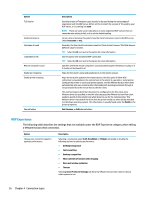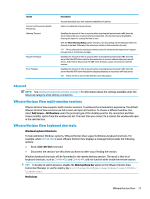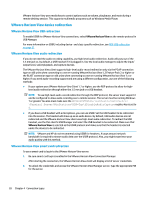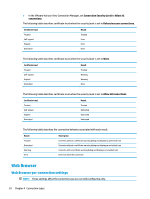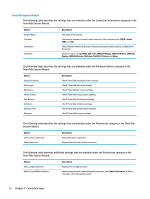HP t420 Administrator Guide 8 - Page 42
Web Browser, Web Browser per-connection settings
 |
View all HP t420 manuals
Add to My Manuals
Save this manual to your list of manuals |
Page 42 highlights
● In the VMware Horizon View Connection Manager, set Connection Security Level to Allow all connections. The following table describes certificate trust when the security level is set to Refuse insecure connections. Certificate trust Trusted Self-signed Expired Untrusted Result Trusted Error Error Error The following table describes certificate trust when the security level is set to Warn. Certificate trust Trusted Self-signed Expired Untrusted Result Trusted Warning Warning Error The following table describes certificate trust when the security level is set to Allow all connections. Certificate trust Trusted Self-signed Expired Untrusted Result Trusted Untrusted Untrusted Untrusted The following table describes the connection behavior associated with each result. Result Trusted Untrusted Warning Error Description Connects without a certificate warning dialog and displays a green lock icon Connects without a certificate warning dialog and displays a red unlock icon Connects with a certificate warning dialog and displays a red unlock icon Does not allow the connection Web Browser Web Browser per-connection settings NOTE: These settings affect the connection you are currently configuring only. 30 Chapter 4 Connection types