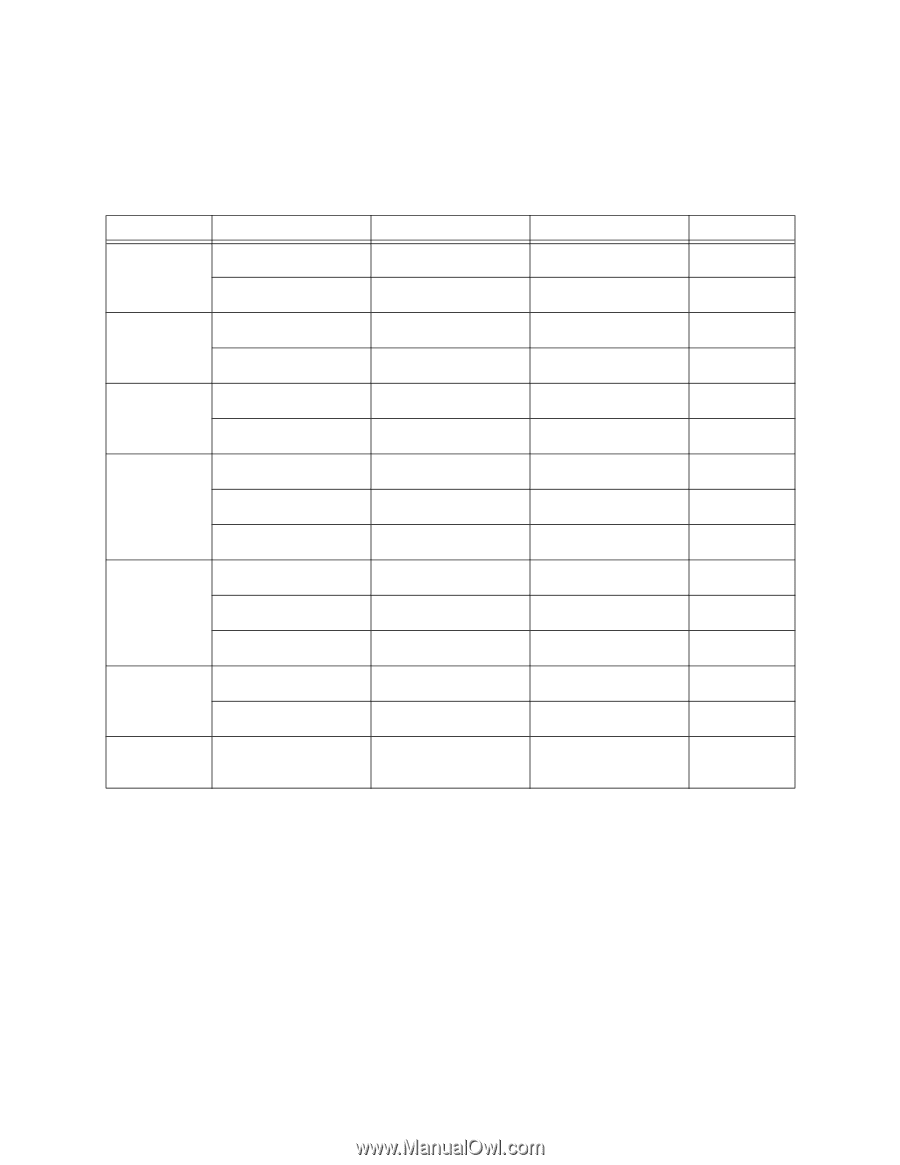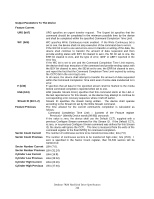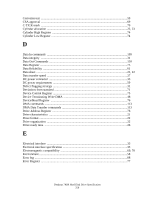Hitachi HDS728080PLAT20 Specifications - Page 251
Timings
 |
UPC - 829686000094
View all Hitachi HDS728080PLAT20 manuals
Add to My Manuals
Save this manual to your list of manuals |
Page 251 highlights
13.0 Timings The timing of BSY and DRQ in Status Register are shown in the table below. Table 169: Time-out values Power On Software Reset Hard Reset Data In Command Data Out Command Non-Data Command DMA Data Transfer Command INTERVAL Device Busy After Power On Device Ready After Power On Device Busy After Software Reset Device Ready After Software Reset Device Busy After Hard Reset Device Ready After Hard Reset Device Busy After Command Code Out Interrupt, DRQ For Data Transfer In Device Busy After Data Transfer In Device Busy After Command Code Out Device Busy After Data Transfer Out Interrupt For Data Transfer Out Device Busy After Command Code Out Interrupt For Command Complete Device Busy After Command Code Out START Power On Power On Device Control Register RST=1 Device Control Register RST=0 After RST=1 Bus RESET Signal Asserted Bus RESET Signal Asserted OUT To Command Register Status Register BSY=1 256th Read From Data Register OUT to Command Register 256th Write From Data Register Status Register BSY=1 OUT to Command Register Status Register BSY=1 OUT to Command Register STOP Status Register BSY=1 Status Register BSY=1 and RDY=1 Status Register BSY=1 Status Register BSY=0 and RDY=1 Status Register BSY=1 Status Register BSY=0 and RDY=1 Status Register BSY=1 Status Register BSY=0 and DRQ=1, Interrupt Status Register BSY=1 Status Register BSY=1 Status Register BSY=1 Status Register BSY=0 and RDY=1 Interrupt Status Register BSY=1 Interrupt Status Register BSY=1 TIME-OUT 400 ns 31 sec 400 ns 31 sec 400 ns 31 sec 400 ns 30 sec 10 µs 400 ns 5 µs 30 sec 400 ns 30 sec 400 ns Command category is referred to in section 11.0, "Command protocol" on page 109. The abbreviations "ns", "µs", "ms," and "sec" mean nanoseconds, microseconds, milliseconds, and seconds, respectively. If the host detects a time-out while waiting for a response from the device, it is recommend that the host system execute a Soft reset and then retry the command. . Deskstar 7K80 Hard Disk Drive Specification 247