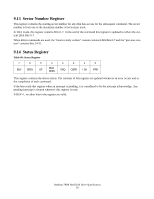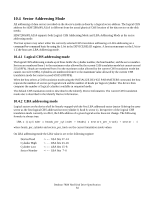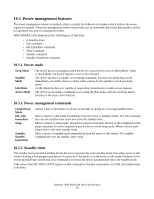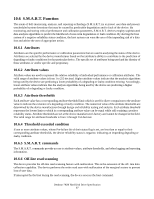Hitachi HDS728080PLAT20 Specifications - Page 86
Register initialization
 |
UPC - 829686000094
View all Hitachi HDS728080PLAT20 manuals
Add to My Manuals
Save this manual to your list of manuals |
Page 86 highlights
10.2 Register initialization After a power on, a hard reset, or a software reset, the register values are initialized as shown in the table below. Table 62: Default Register Values Register Error Sector Count Sector Number Cylinder Low Cylinder High Device/Head Status Alternate Status Default Value Diagnostic Code 01h 01h 00h 00h A0h 50h 50h The meaning of the Error Register diagnostic codes resulting from power on, hard reset, or the Execute Device Diagnostic command is shown in the figure below. Table 63: Diagnostic codes Code 01h 02h 03h 04h 05h 8xh Description No error detected Formatter device error Sector buffer error ECC circuitry error Controller microprocessor error Device 1 failed Deskstar 7K80 Hard Disk Drive Specification 82
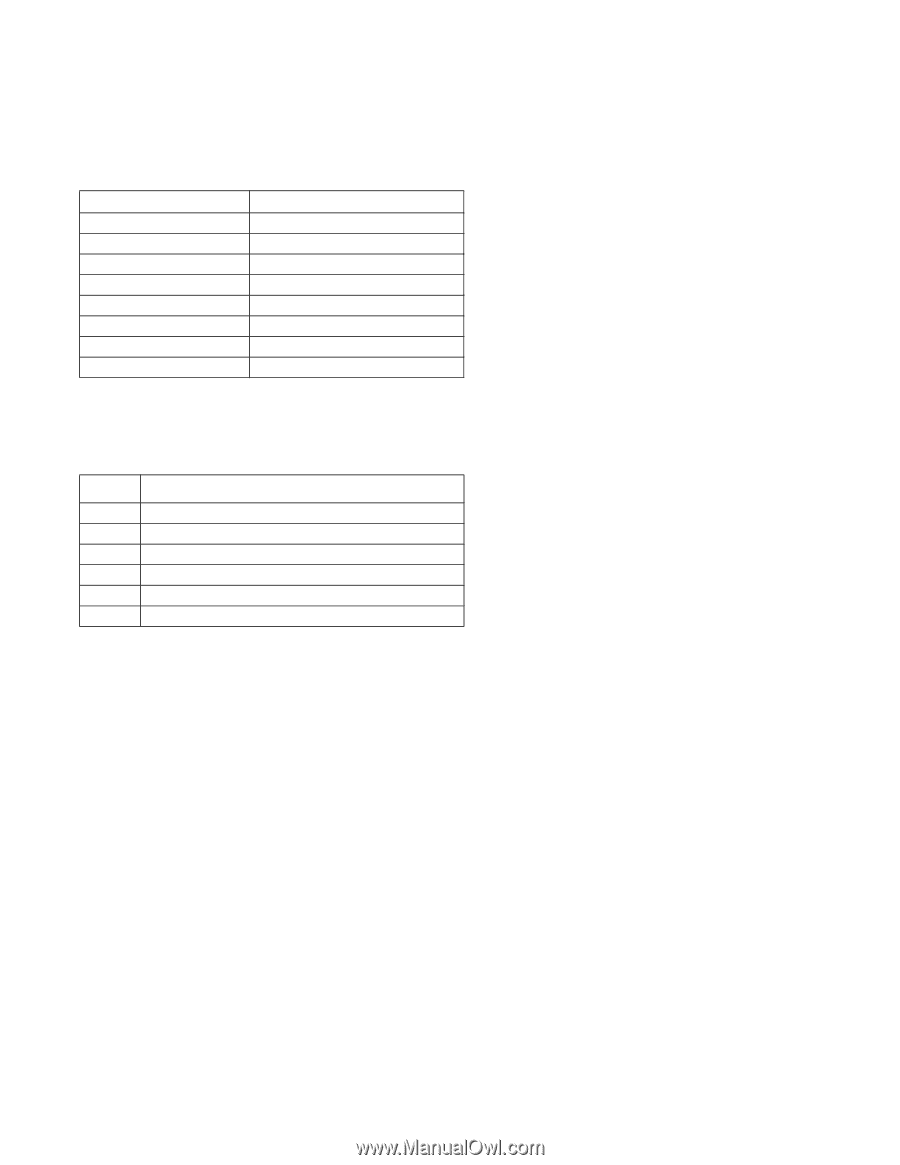
Deskstar 7K80 Hard Disk Drive Specification
82
10.2
Register initialization
After a power on, a hard reset, or a software reset, the register values are initialized as shown in the table below.
The meaning of the Error Register diagnostic codes resulting from power on, hard reset, or the Execute Device
Diagnostic command is shown in the figure below.
Table 62: Default Register Values
Register
Default Value
Error
Diagnostic Code
Sector Count
01h
Sector Number
01h
Cylinder Low
00h
Cylinder High
00h
Device/Head
A0h
Status
50h
Alternate Status
50h
Table 63: Diagnostic codes
Code
Description
01h
No error detected
02h
Formatter device error
03h
Sector buffer error
04h
ECC circuitry error
05h
Controller microprocessor error
8xh
Device 1 failed