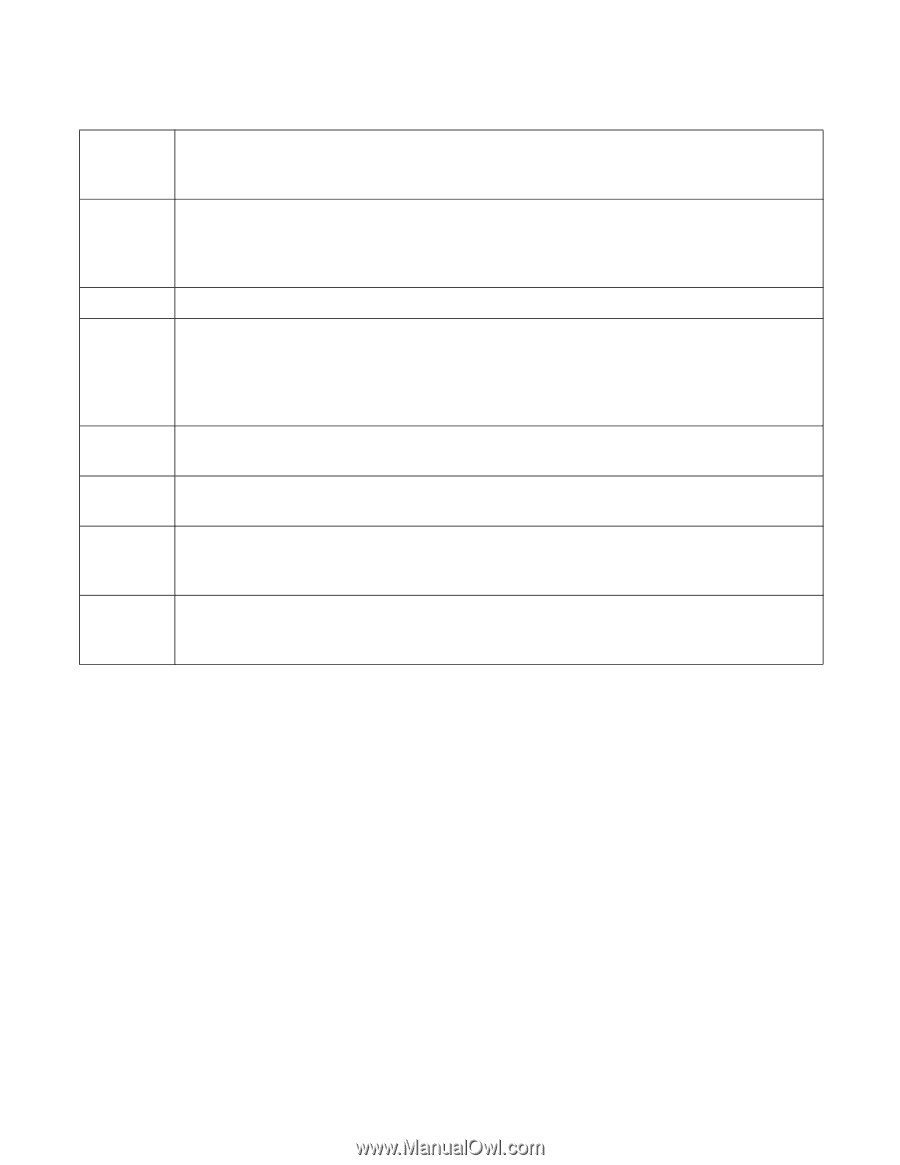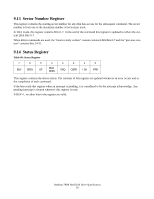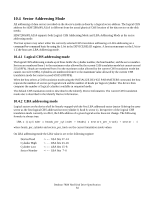Hitachi HDS728080PLAT20 Specifications - Page 83
Corrected Data. Always 0
 |
UPC - 829686000094
View all Hitachi HDS728080PLAT20 manuals
Add to My Manuals
Save this manual to your list of manuals |
Page 83 highlights
Bit BSY DRDY (RDY) DF DSC DRQ CORR (COR) IDX ERR Definitions Busy. Bit BSY=1 whenever the device is accessing the registers. The host should not read or write any registers when BSY=1. If the host reads any register when BSY=1, the contents of the Status Register will be returned. Device Ready. RDY=1 indicates that the device is capable of responding to a command. RDY will be set to zero during power on until the device is ready to accept a command. If the device detects an error while processing a command, RDY is set to zero until the Status Register is read by the host, at which time RDY is set back to one. Device Fault. This product does not support DF bit. DF is always zero. Device Seek Complete. If DSC=1, it indicates that a Seek has completed and the device head is settled over a track. Bit DSC is set to 0 by the device just before a Seek begins. When an error occurs, this bit is not changed until the Status Register is read by the host at which time the bit again indicates the current Seek complete status. When the device enters into or is in Standby mode or Sleep mode, this bit is set by the device in spite of the drive not spinning up. Data Request. Bit DRQ=1 indicates that the device is ready to transfer a word or byte of data between the host and the device. The host should not write the Command register when DRQ=1. Corrected Data. Always 0 Index. IDX=1 once per revolution. Because IDX=1 only for a very short time during each revolution, the host may not see it set to 1 even if the host is continuously reading the Status Register. Therefore the host should not attempt to use IDX for timing purposes. Error. ERR=1 indicates that an error occurred during execution of the previous command. The Error Register should be read to determine the error type. The device sets bit ERR=0 when the next command is received from the host. Deskstar 7K80 Hard Disk Drive Specification 79