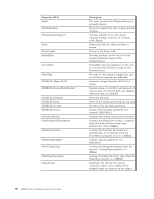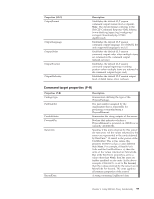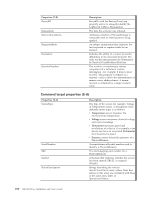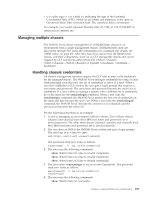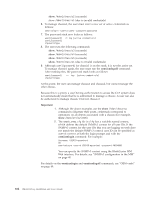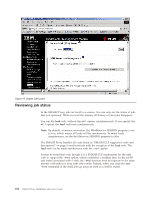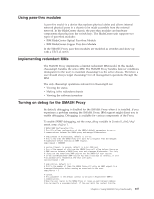IBM 26K6477 User Guide - Page 119
Managing, multiple, chassis, Handling, credentials
 |
View all IBM 26K6477 manuals
Add to My Manuals
Save this manual to your list of manuals |
Page 119 highlights
v s is a plus sign (+ ) or a dash (-), indicating the sign of the Universal Coordinated Time (UTC), which for all intents and purposes, is the same as Greenwich Mean Time correction field. The correction field is in minutes. For example, you would represent Monday, May 25, 1998, at 1:30:15 PM EST as: 19980525133015.0000000-300 Managing multiple chassis The SMASH Proxy allows management of all BladeCenter chassis in an environment from a single management station. All BladeCenter units are discovered through SLP using the oemiicmdiscover command (for details, see "OEM verbs" on page 49). After they have been discovered, the BladeCenter chassis, and their components, show up as CLP manageable objects and can be targeted by CLP commands either physically (/hdwr1/chassis1, /hdwr1/chassis2.../hdwr1/chassisn) or logically (/modular1, /modular2.../ modularn). Handling chassis credentials All chassis management functions require the CLP user to enter valid credentials for the managed chassis. The SMASH Proxy manages credentials by using a Linux stack paradigm such that only one set of credentials is active at a time. When a user first establishes a CLP session, the user gets a login prompt that requests a user name and password. The user name and password become the active set of credentials. If a user wishes to manage a system with a different set of credentials, he or she must use the oemiicmlogin command. When a user runs the oemiicmlogin command, the SMASH Proxy pushes the new set of credentials on the stack and they become the active set. When a user runs the oemiicmlogoff command, the SMASH Proxy discards the current set of credentials and the previous set becomes the active set. See the following procedure as an example: 1. A user is managing an environment with five chassis. Two of these chassis (chassis1 and chassis2) have their MM user name and password set to user1/password1. The other three chassis (chassis3, chassis4, and chassis5) have their MM username and/password set to user2/password2. 2. The user does an SSH to the SMASH Proxy system and gets a login prompt. The user logs in as clpuser/clppw: oemiicmlogin -userid user1 -password password1 The password stack now looks as follows: clpuser/clppw