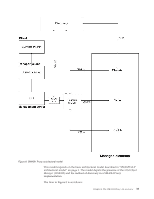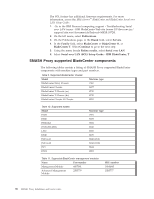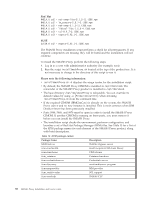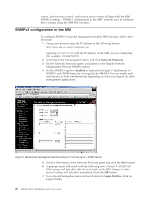IBM 26K6477 User Guide - Page 52
SMASH, Proxy, supported, BladeCenter, components
 |
View all IBM 26K6477 manuals
Add to My Manuals
Save this manual to your list of manuals |
Page 52 highlights
The SOL feature has additional firmware requirements. For more information, access the IBM eServer™ BladeCenter and BladeCenter Serial over LAN Setup Guide: 1. Go to the IBM Personal computing support - Troubleshooting Serial over LAN issues - IBM BladeCenter Web site (www-307.ibm.com/pc/ support/site.wss/document.do?lndocid=MIGR-59728). 2. On the left menu, select Publications. 3. On the Publications page, in the Brand field, select Servers. 4. In the Family field, select BladeCenter or BladeCenter H, or BladeCenter T. Select Continue to go to the next step. 5. Using the menu beside Refine results, select Serial over LAN. 6. Select Serial over LAN (SOL) Setup Guide - IBM BladeCenter, T. SMASH Proxy supported BladeCenter components The following tables contain a listing of SMASH Proxy supported BladeCenter components with machine types and part numbers. Table 9. Supported BladeCenter chassis Model BladeCenter Entry Chassis BladeCenter Chassis BladeCenter T Chassis (ac) BladeCenter T Chassis (dc) BladeCenter Chassis H Chassis Machine type 7967 8677 8730 8720 8852 Table 10. Supported blades Model HS20 HS20 HS20-Ref HS20-800-MHz LS20 HS40 JS20 GA1 JS20 GA2 JS21 HS21 Machine type 7981 8678 8832 8843 8850 8839 8842 (21X) 8842 (4XX) 8844 8853 Table 11. Supported BladeCenter management modules Name Part number Management Module 48P7081 Advanced Management Module 25R5779 FRU number 39M4945 25R5777 36 SMASH Proxy Installation and User's Guide