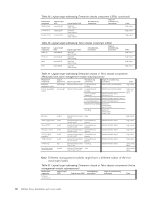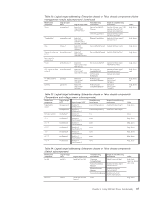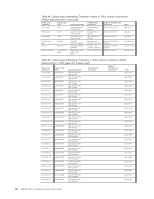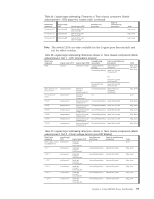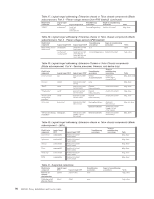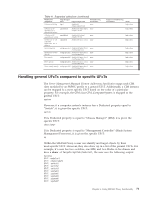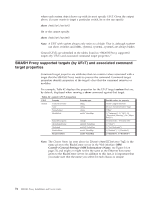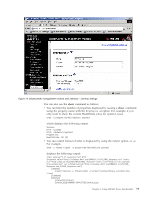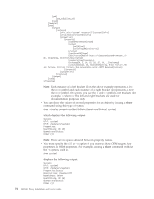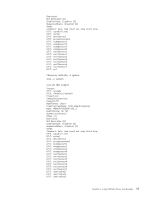IBM 26K6477 User Guide - Page 87
Handling, general, UFcTs, compared, specific
 |
View all IBM 26K6477 manuals
Add to My Manuals
Save this manual to your list of manuals |
Page 87 highlights
Table 41. Supported collections (continued) BladeCenter component Logical target UFiT Logical target UFiP Nonaddressing associations Collection of all logs logs1 /modularX /chassismgr1/logs1 none Collection of all capabilities for a management module capabilities1 /modularX/chassismgr1 none /capabilities1 Collection of all capabilities1 capabilities for a blade /modularX/systemY /capabilities1 none Collection of all component capacities for a chassis capacities1 /modularX/capacities1 none Switch Capacity configcapacity1 /modularX/capacities1 none /configcapacity1 Management module configcapacity2 /modularX/capacities1 none capacity /configcapacity2 Fan capacity configcapacity3 /modularX/capacities1 none /configcapacity3 Blade capacity configcapacity4 /modularX/capacities1 none /configcapacity4 Power supply capacity configcapacity5 /modularX/capacities1 none /configcapacity5 Target of nonaddressing associations Verbs help, show help, show help, show help, show help, show help, show help, show help, show help, show Handling general UFcTs compared to specific UFcTs The Server Management Managed Element Addressing Specification maps each CIM class modeled by an SMWG profile to a general UFcT. Additionally, a CIM instance can be mapped to a more specific UFcT based on the value of a particular property. For example, the CIM class CIM_ComputerSystem is mapped to the general UFcT: system However, if a computer system's instance has a Dedicated property equal to "Switch", it is given the specific UFcT: switch If its Dedicated property is equal to "Chassis Manager" (MM), it is given the specific UFcT: chassismgr If its Dedicated property is equal to "Management Controller" (Blade System Management Processor), it is given the specific UFcT: sp Within the SMASH Proxy, a user can identify and target objects by their most-specific UFcT. However, they also show up in a list of the general UFcTs. For example, if a user has two switches, one MM, and two blades in his chassis and does a show -d targets=system /modular1, the user sees the following output: Success UFiT: modular1 UFiT: chassismgr1 UFiT: switch1 UFiT: switch2 UFiT: switch3 UFiT: system1 UFiT: system2 UFiT: system4 UFiT: system6 UFiT: system7 Chapter 6. Using SMASH Proxy functionality 71