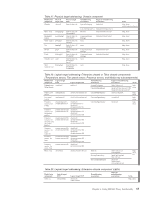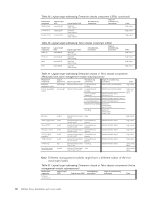IBM 26K6477 User Guide - Page 77
details, console, redirection, functions, Administering, redirection
 |
View all IBM 26K6477 manuals
Add to My Manuals
Save this manual to your list of manuals |
Page 77 highlights
Table 20. Software identity functions Function Command Notes Find out what firmware levels are show /modularX/chassismgrY/swinv1/swid* currently installed on a MM Where X can be any UFiT index returned by a show /modular* command. Query the level of a specific type of MM firmware show -display properties=(RevisionNumber, VersionString, ReleaseDate, OEMIICM_FileName, Name, Name=="[type of firmware]") /modularX/chassismgrY/swinv1/swid* Where [type of firmware] can be one of the following values: "Main App" "Boot ROM" "Remote Control" "PS2toUSBController" "USBIntf". Note: A particular MM can only support a subset of these firmware types. Find out what firmware level is currently installed on a switch show /modularX/switchY/swinv1/swid* Where X can be any UFiT index returned by a show /modular* command and Y corresponds to the switch module bay. Query the level of a specific type of switch firmware show -display properties=(RevisionNumber, VersionString, ReleaseDate, OEMIICM_FileName, Name, Name=="[type of firmware]") /modularX/switchY/swinv1/swid* Where [type of firmware] can be one of the following values: "Main App 1" "Main App 2" "Boot ROM" and where X can be any UFiT index returned by a show /modular* command and Y corresponds to the switch module bay. Find out what firmware level is currently installed on a blade server show /modularX/systemY/swinv1/swid* Where X can be any UFiT index returned by a show /modular* command and Y corresponds to the blade slot. Query the level of a specific type of blade firmware show -display properties=(RevisionNumber, VersionString, ReleaseDate, OEMIICM_FileName, Name, Name=="[type of firmware]") /modularX/systemY/swinv1/swid* Where [type of firmware] can be one of the following values: "BIOS" "Diagnostics" "Blade Systems Management Processor", X can be any UFiT index returned by a show /modular* command and Y corresponds to the blade slot. Table 21. Text console redirection functions Function Command Start a text console redirection session to a blade start /modularX/chassismgr1/textredirectsapY End a text console redirection session to a blade Esc ) Notes Where X can be any UFiT index returned by a show /modular* command and Y corresponds to the blade slot. For details on the use of text console redirection functions, see "Administering text console redirection" on page 105. Table 22. Sensor functions Function Command See if there is a blade in a given bay show /modularX/presencesensorY Notes Where X can be any UFiT index returned by a show /modular* command and Y corresponds to the blade bay number. Chapter 6. Using SMASH Proxy functionality 61