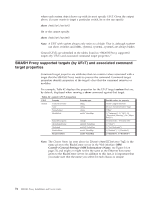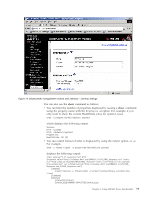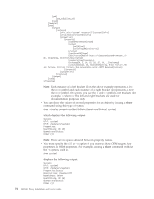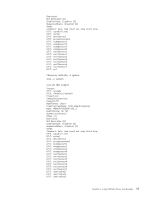IBM 26K6477 User Guide - Page 93
Using, propertyvalues, parameter
 |
View all IBM 26K6477 manuals
Add to My Manuals
Save this manual to your list of manuals |
Page 93 highlights
Using the propertyvalues parameter You can use the property values with the -display option through the propertyname==propertyvalue parameter to filter when the selected target properties are output. For example, Table 43 shows the following properties for the UFcT target record. Table 43. record UFcT properties UFcT Property record CreationClassName RecordID LogCreationClassName LogName MessageTimestamp OEMIICM_Severity OEMIICM_Source OEMIICM_Name RecordData DataFormat Locale Caption ElementName Property type string string string string string string string string string string string string string Possible values for property "IICM_LogRecord" [Chassis Name]|[Instance Tag] "IICM_RecordLog" "BCMMEventLog" variable "INFO", "WARN", "ERR" SERVPROC, BLADE_x variable variable string severity string source string name string date string time string text "en_US" "Bladecenter Management Module Event Log Record" "record" You can then issue a show -display properties=(RecordID,OEMIICM_Severity=="ERR") record*, where ERR is the specific property value for OEMIICM_Severity for which you want results. The command would result in the following output: Success UFiT: log1 UFiT: record3 UFiP: /modular2/chassismgr1/logs1/log1/record3 Properties: RecordData: Severity:ERR Source:SERVPROC Name:WMN315652929 Date:04/18/06 Tim e:12:18:16 Text:Can not read power-on VPD for blade 1. UFiT: record23 UFiP: /modular2/chassismgr1/logs1/log1/record23 Properties: RecordData: Severity:ERR Source:SERVPROC Name:WMN315652929Date:04/18/06 Tim e:11:36:18 Text:Power Supply 4 Fault UFiT: record24 UFiP: /modular2/chassismgr1/logs1/log1/record24 Properties: RecordData: Severity:ERR Source:SERVPROC Name:WMN315652929 Date:04/18/06 Tim e:11:36:18 Text:Power Supply 3 Fault UFiT: record25 UFiP: /modular2/chassismgr1/logs1/log1/record25 Properties: RecordData: Severity:ERR Source:SERVPROC Name:WMN315652929 Date:04/18/06 Tim e:11:36:18 Text:Power Supply 2 Fault UFiT: record26 UFiP: /modular2/chassismgr1/logs1/log1/record26 Properties: RecordData: Severity:ERR Source:SERVPROC Name:WMN315652929 Date:04/18/06 Tim e:11:36:18 Text:Power Supply 1 Fault UFiT: record56 UFiP: /modular2/chassismgr1/logs1/log1/record56 Properties: RecordData: Severity:ERR Source:SERVPROC Name:WMN315652929 Date:04/18/06 Tim e:10:51:20 Text:Power Supply 4 Fault Chapter 6. Using SMASH Proxy functionality 77